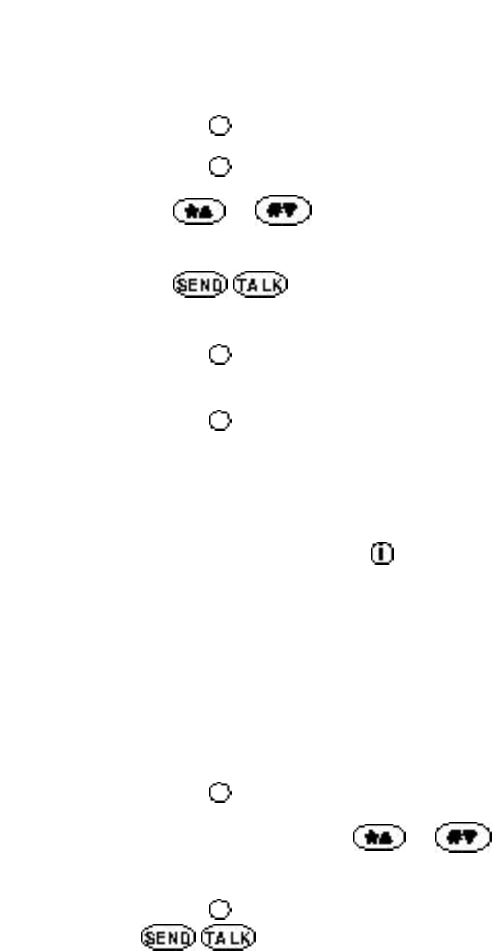
25
Retrieving Recent Call History
1. Press the key under [BOOK].
2. Press the key under [CALLS].
3. Press or or the volume keys to scroll
through the last ten calls.
4. Press / to place a call.
or
Press the key under [VIEW] to see specifics of
the call.
5. Press the key under [SAVE] to save the
number to a memory location.
If the number already has a name associated with
it, it is already entered into a memory location.
While viewing an entry, press to show additional
information available such as the time/date stamp.
Retrieving by Part of Phone Number Search
You can look for a phone number if you know at
least three of the digits.
1. Enter any three sequential digits from the phone
number on the main screen..
2. Press the key under [FIND].
3. If there is a match, press or or the
volume keys to scroll to desired entry.
4. Press the key under [VIEW] to see the entry
or / to place a call.


















