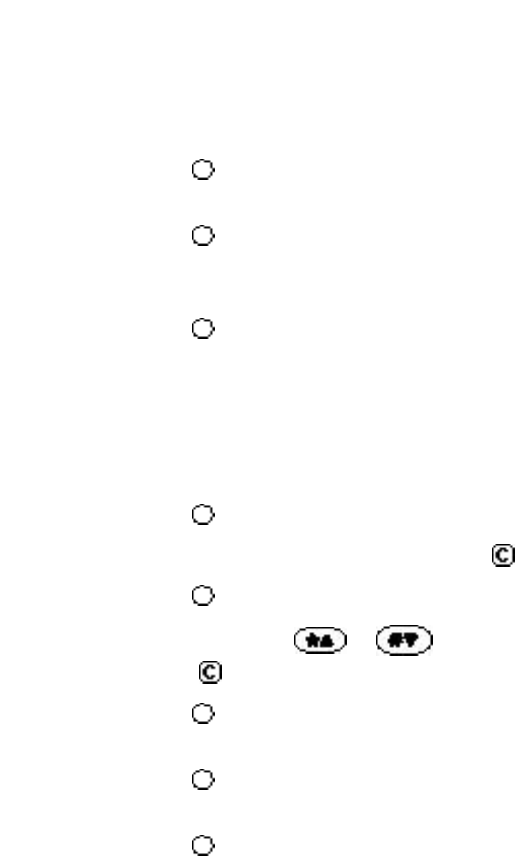
26
Changing Your Phone Book
Erasing a Stored Memory
1. Press the key under [BOOK]. Recall and view
the memory location.
2. Press the key under [ERASE]. This will erase
the name and number from the memory location
leaving it free for a future entry.
3. Press the key under [OK].
4. “-erased-” will flash on the display to confirm
that the entry has been erased.
Editing a Stored Memory Location
1. Recall the memory location.
2. Press the key under [EDIT].
3. Edit the number using the digit keys, and .
4. Press the key under [OK].
5. Edit the name using or , the digit
keys, and .
6. Press the key under [OK]. You are then
prompted for a memory location.
7. Press the key under [OK] to use the memory
location listed or enter a new memory location.
8. Press the key under [OK] to finish the editing
process and store as a nonsecret entry.


















