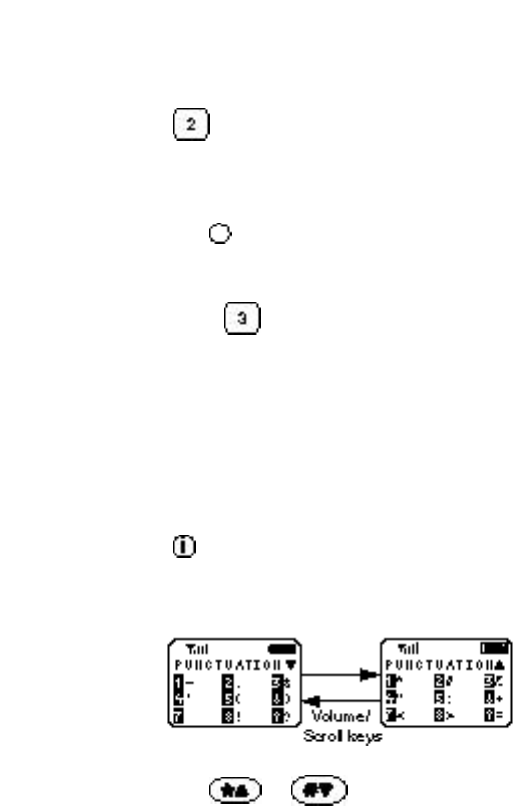
29
or
Press for TimePause.
4. Enter additional numbers (i.e., pin number,
credit card number).
5. Press the key under [SAVE].
Note
You can press for Hyphens. Hyphens are used
for appearance only; the phone dials the number
without any delays.
Punctuation Characters for Name Entry
You can use any of the 18 special characters while
you are entering names during phone book storage
or editing.
1. Press during the “Enter Name” step.
You will then see a list of characters.
2. Press the or to see the other nine
characters that you may choose from.
3. Press the number next to the character that you
want.
4. Continue entering the name.


















