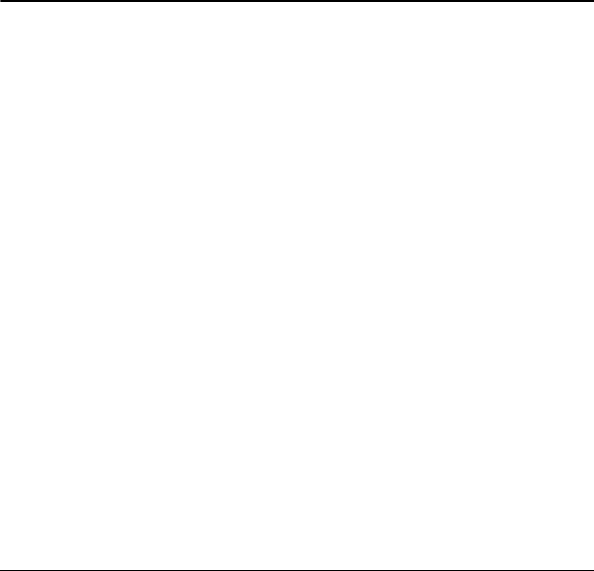
User Guide 33
8 Surf the Web
You can use your phone to browse the Internet.
Launch Browser
Select
Surf the Web
to launch the browser. An
alert appears notifying of airtime fees, if you
have enabled web alerts. Select
OK
to
continue.
If this is the first time you have connected to
the Internet, a message informs you that
security is not yet enabled for your browser.
Select
Ye s
to enable security.
Browse the Web
The
Surf the Web
homepage features many
different categories with plenty of great sites to
visit. Simply select the category you are
intertested in and you will be taken to a new
page with a list of applicable sites. Press the
Back
key to navigate back to the
Surf the Web
homepage.
To enter in your own url simply select
Options
> Go to URL
. Enter the desired URL and
select
Go
.
Note:
Not all sites are optomized for your
handset. For the best experience visit the sites
listed in
Surf the Web
.
Add a Bookmark
You can bookmark any page you visit on your
phones browser to easily return in the future.
1. Surf to the Web page you want to
bookmark and select
Options > Add to
Bookmarks
.
2. Edit the bookmark’s details, if needed.
3. Select
Options > Save
to save the
bookmark.
To access your saved bookmarks, select
Options > Bookmarks
from any web page.
Scroll to a bookmark and press the
OK
key.


















