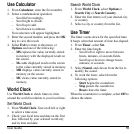54 Alarm Clock
Alarm Clock
You can set up to four alerts with your phone’s
three alarm clocks and one quick alarm.
Note:
The alert occurs only if the phone is on.
Set an Alarm
1. From
Alarm Clock
, scroll to one of the
alarms and select
Set
.
2. Press the
OK
key to change the time, if
needed.
– Scroll left or right to move between
hour, minute and AM/PM fields.
– Scroll up or down to change hour,
minute and AM/PM.
Press the
OK
key to save time and move to
the next field.
3. Press the
OK
key to select a sound from the
list.
4. Press the
OK
key to select a recurring
alarm from the list, if needed.
5. Press the
OK
key to enter a note.
6. Select
Save
.
When the alarm rings, select
Stop
to turn off
the alarm or
Snooze
to set the alarm to ring in
another ten minutes.
Set the Quick Alarm
1. From
Alarm Clock
, scroll to the quick
alarm and select
Set
.
2. Choose a time. (A notification shows the
quick alarm is on.)
When the quick alarm rings, select
Off
to turn
off the alarm, or
Reset
to set the quick alarm
again.
Change Alarm Clock Settings
From
Settings
, you can modify the following
features.
Set Snooze Duration
From
Snooze Duration
, select an option to set
how long before the alarm goes off again when
you hit the snooze.
Set Snooze Limit
From
Snooze Limit
, select an option to set
how many times you can hit the snooze.
Use Tip Calculator
1. From
Tip Calculator
, enter the amount of
your bill.
2. Scroll down to select the percentage you
want to tip.
The total bill with tip is displayed. If you
are finished, select
Done
. Otherwise, go on
to the next step.
3. Scroll down to enter the number of people
sharing the bill (or enter 1 if paying the
entire bill).
4. Select
Next
to view the final bill.
5. Select
Done
when finished.