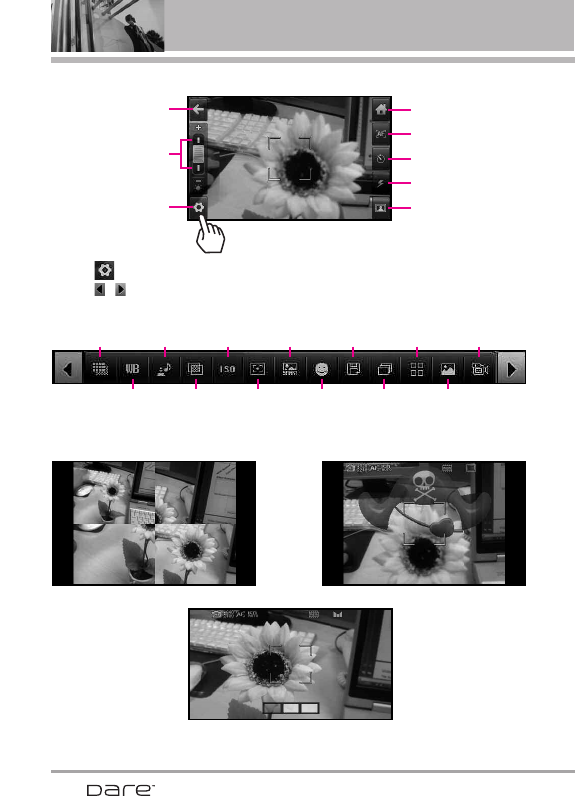
34
Camera Features
Camera Touch Keys
Camera Settings
Touch to view the current camera settings.
Touch , to scroll through the settings.
Effect Examples
Back
Brightness
Settings
Resolution
White Balance
Color Effects
Photometry
Face Detection
Multi Shot
Scene Mode
Shutter Sound
ISO
Smart Pic
Save Option
Shot type
Capture Mode
Exit
Auto Focus
Timer
Flash
My Pictures
Split Shot splits shot in quarters Frames adds a frame to your shot
Panaramic Shot: takes 3 adjacent
pictures


















