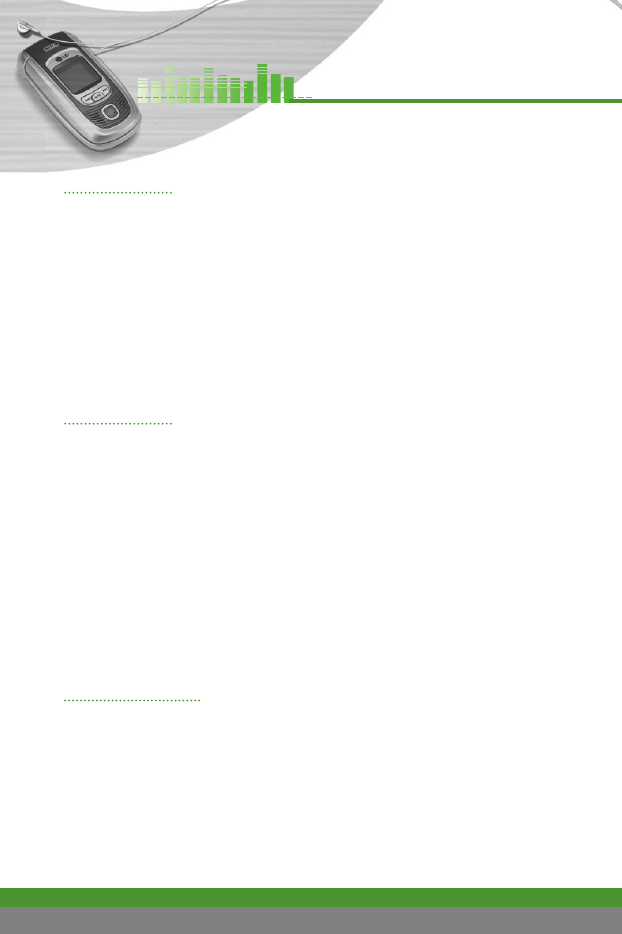
F1200
User Guide
54
Stop watch Menu-3-4
This menu allows you to record the elapsed time of an event. The duration of
an individual lap time (up to 4 times) and the total time can be displayed.
1. To start timing, press the left soft key [Start]. The running time is displayed
as HH.MM.SS.hh (hours, minutes, sends, hundredths of a second).
2. During the timing, you can record an individual lap time by pressing the
right soft key [Lap]. Up to 4 lap times can be recorded.
3. You can stop or restart timing using the left soft key.
4. To reset the stop watch, press the right soft key [Reset].
World time Menu-3-5
You can check the current time of Greenwich Mean Time (GMT) and 59 major
cities around the world, using the left/right navigation keys.
The screen shows the city name, current date and time.
To select the time zone in which you are located, proceed as follows:
1. Select the city corresponding to your time zone by pressing the left/right
navigation keys one or more times. The local date and time are displayed.
2. If you want to change the time display in standby mode to the selected
time, press the left soft key [Set].
n
Note The time zone setting of each city in World time menu may be
affected by network condition.
Voice recorder Menu-3-6
You can record a memo. You can record up to 3 voice memos up to a
maximum of 30 seconds each.
You can play or delete the recorded memo or record new voice memo using
the left soft key [Options] key.
1. To record a voice memo, press the left soft key [Record].
2. Once recording is started, the message ‘Recording...’ and the recording
time is displayed.
Tools [Menu-3]


















