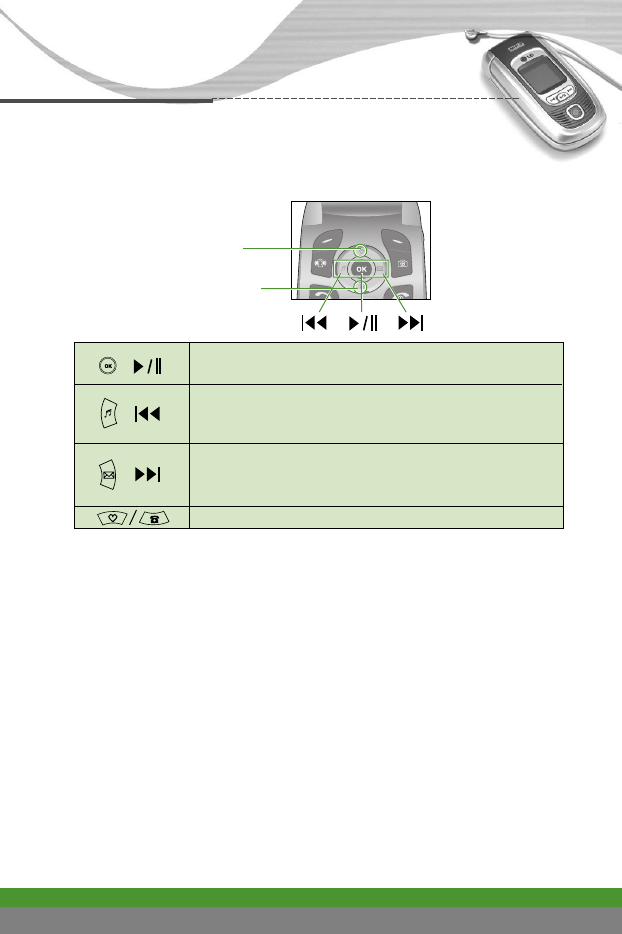
Music controller keys
The following options are available by pressing the left soft key [Options].
●
View playlist: Select this to view the playlist during the playback.
●
Equalizer: Select the desired sound style with left/right navigation keys and
press the left soft key [Select].
●
Playmode: Select the desired play mode with up/down navigation keys and
press the left soft key [Select].
- Play all: Plays all the tracks.
- Repeat all: Repeats all the tracks in the phone in order.
- Play one: Plays the current track and stops playing.
- Repeat one: Keeps playing the current track.
You can use the loop feature with the right soft key [Loop]. Press the right soft
key [Loop] to set the beginning point (A) of the loop. And press the right soft
key [A>B] again to set the ending point (B).
F1200
User Guide
61
Volum Up
()
●
Press this key to start the playback.
●
Press this key to pause.
( )
●
(Short press) Skips to the previous track.
●
(Long press) Rewinds the current track during
the playback.
( )
●
(Short press) Skips to the next track.
●
(Long press) Fast forwards the current
track during the playback.
Increases/decreases the volume.
Volum Down
Multimedia [Menu-4]


















