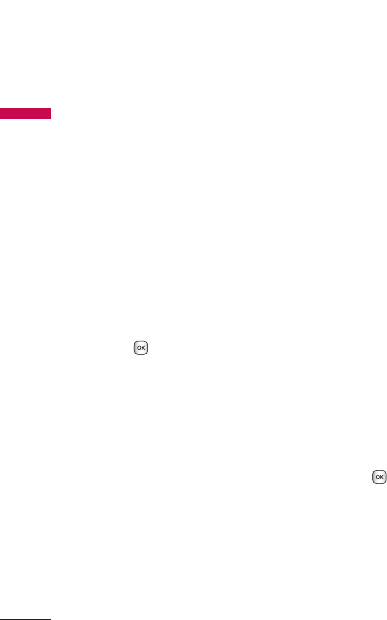
Settings
94
Settings
3. If Bluetooth devices are found, these
devices are listed on the screen. If no
Bluetooth device is found, you will be
asked if you want to search again.
Option
]
Add new device: Using this menu,
you can pair a new Bluetooth device
with your phone.
]
Connect: If you want to open the
connection to the selected device,
select the Connect.
4. Pairing procedure
- Press . A window will appear on
the screen asking you to enter your
password.
- After creating a password (of 1 to
16 digits), the user of the other
device must enter the password for
pairing. The user of the other
device must know the password in
advance for authentication.
<Deleting devices>
1. Select a device to delete from the
Paired devices screen.
2. You can delete a device by pressing
the Delete key or by selecting
Options > Delete. To delete all
paired devices, select Options >
Delete All.
<Transmitting data using Bluetooth>
1. To transmit data from your phone to
another Bluetooth device, first select
the application where the target data
is saved. For example, to send data in
the My Files to another device, select
Menu > 6. My Files > 1. Pictures /
2. Sounds / 3. Videos/ 5. Bluetooth
data / 6. Other files / 7. External
memory > Select data to transmit >
Send > 3. Bluetooth
2. Transmitting data
1) Paired device found is displayed. If
the desired device does not exist
in the list, select [Refresh].
2) Select the device to which you
want to transmit data from the
devices on the screen and
press .
3) If the other party selects [Yes] for
[Connection request], the data is
transmitted.


















