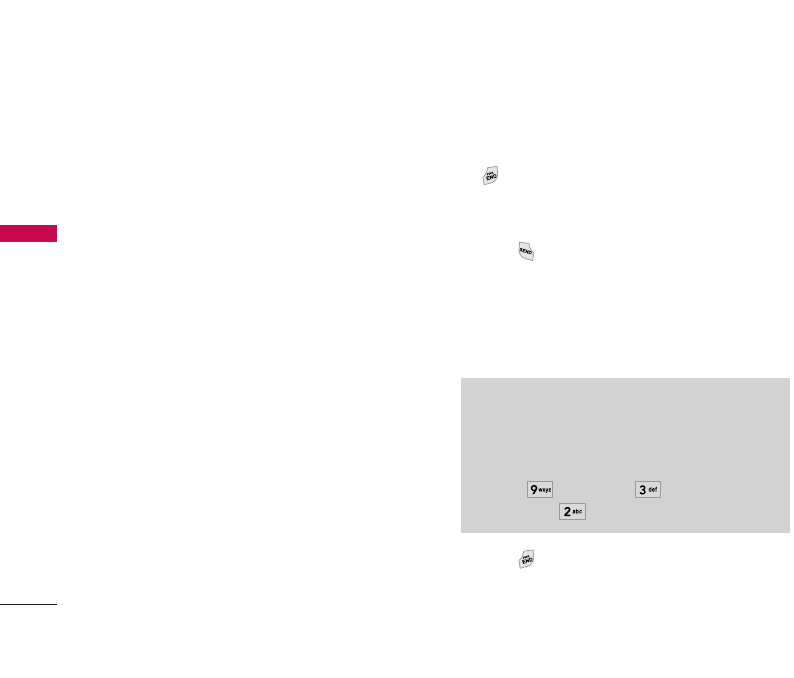
18
GETTING STARTED WITH YOUR PHONE
GETTING STARTED WITH YOUR PHONE
Signal Strength
Call quality depends on the signal strength in your
area. The signal strength is indicated on the screen
as the number of bars next to the signal strength
icon: The more bars, the better the signal strength. If
the signal quality is poor, move to an open area. If
you are in a building, the reception may be better
near a window.
Screen Icons
To see the icon glossary, go to
Menu
->
Settings
->
Phone Info.
->
Icon Glossary
on your phone.
Making Calls
1. Make sure the phone is turned on. If not, press
for about 3 seconds.
2. Enter the phone number (include the area code if
needed).
3. Press .
lf the phone is locked, enter the lock code.
Call Failed
- indicates the call did not go through.
Restricted
- indicates outgoing calls are in
restricted mode.
4. Press to end the call.
Note
If the phone is restricted, you can only dial phone
numbers saved in the Emergency Numbers or
your Contacts list. To turn off this function:
Menu
->
Settings
->
Security
->
Lock Code
->
Restrict Call
->
Off
->
OK
LG245B_Eng_new.qxd 2007.1.5 3:19 PM Page 18


















