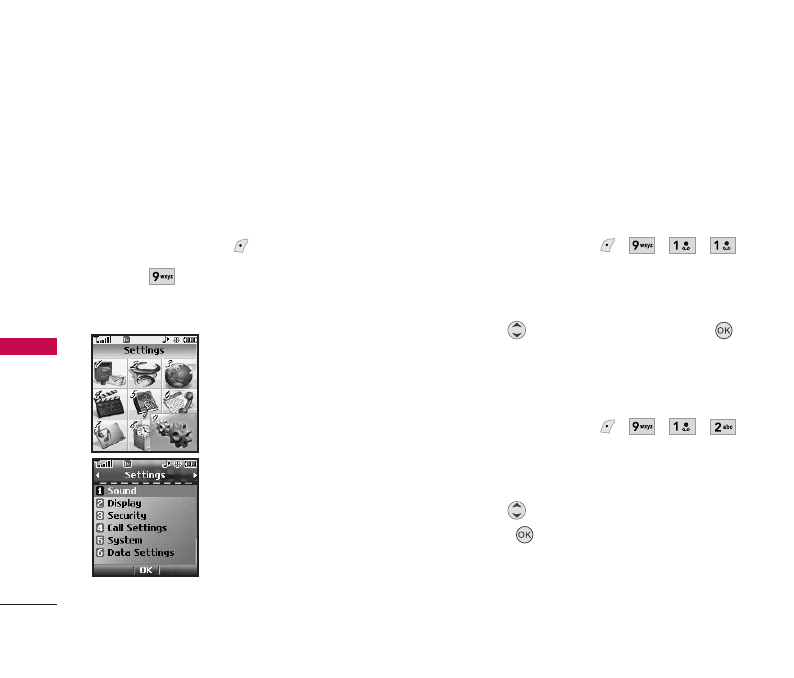
Settings
The Settings Menu has options to customize your
phone.
Access and Options
1. Press Left Soft Key
Menu
.
2. Press
Settings
.
3. Select a submenu.
1. Sound
2. Display
3. Security
4. Call Settings
5. System
6. Bluetooth
®
7. Memory
8. Phone Info.
1. Sound
Options to customize the phone’s sounds.
1.1 Ringers
Allows you to assign ringtones for incoming calls.
1. Press Left Soft Key , , , .
2. Select
All Calls
/
Caller ID
/
No Caller ID
/
Restricted Calls
.
3. Use to select a ringer, then press .
1.2 Volume
Allows you to set various volume settings.
1. Press Left Soft Key , , , .
2. Select
Master Volume
/
Key Tone Volume
/
Earpiece Volume
/
Specker Volume
.
3. Use to adjust the volume of the ringer, then
press to save the setting.
SETTINGS
62
SETTINGS
LG245B_Eng_new.qxd 2007.1.5 3:19 PM Page 62


















