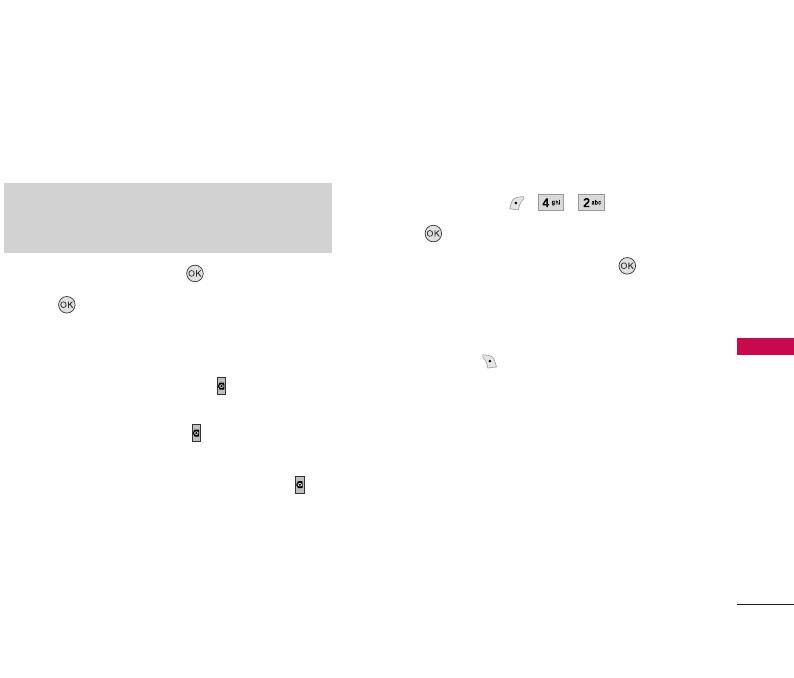
Negative/ Vivid
Shutter Sound None/ Sound 1/Sound 2
Template On/ Off
3. Take a picture by pressing .
4. Press
Save
.
The picture is stored in
Camera Gallery
.
Using the Side Camera Key
You can use the Side Camera Key to initiate the
camera.
1. Press the Side Camera Key for about 3
seconds to enter the Take Picture mode.
2. Take a picture by pressing Side Camera Key .
2. Record Voice
Allows you to add, listen to, and erase short verbal
reminders.
1. Press Left Soft Key , , .
2. Press
Record
to record a new voice memo.
3. Talk into the microphone, then press
Stop
.
The default memo title is the date and time of
recording.
4. While the highlight is still on the recording, press
Right Soft Key
Options
to access the
following:
Set As
/
Rename
/
Delete
MULTIMEDIA
51
MULTIMEDIA
Note
When the Flash is On, take the photo within 12
inches of the subject.
LG245B_Eng_new.qxd 2007.1.5 3:19 PM Page 51


















