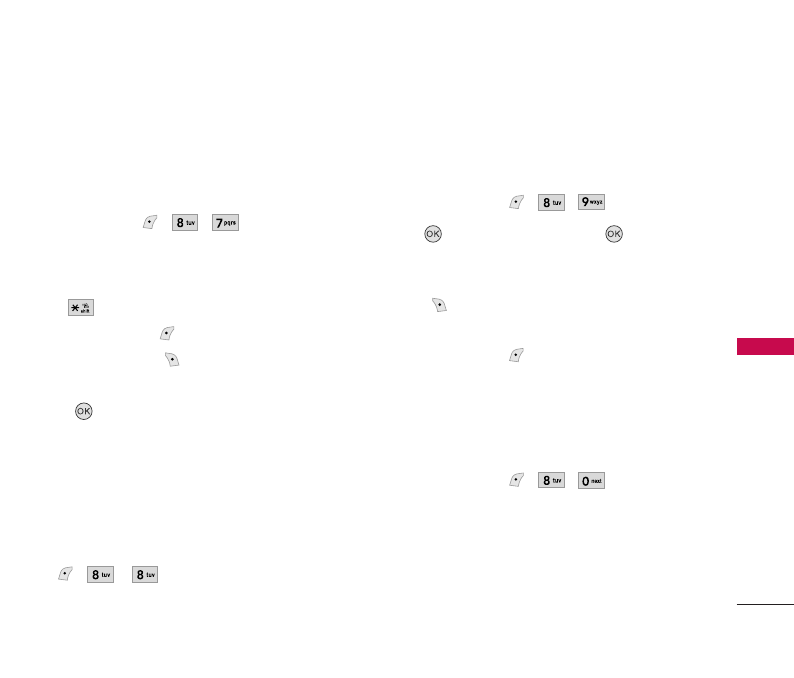
7. Calculator
Allows you to perform simple mathematical
calculations. You can enter numbers up to the fifth
decimal place.
1. Press Left Soft Key , , .
2. Enter data.
●
Use keypad to enter numbers.
●
Use to enter decimals.
●
Press Left Soft Key to clear the entry.
●
Press Right Soft Key to enter operator.
●
Use Navigation Keys to enter functions.
●
Press to complete equation.
8. Ez Tip Calc
Allows you to quickly and easily estimate the initial
amounts for a bill with the calculated amount of the
bill, the amount and percentage of the tip, and the
number of people as variables.
1. Press , , .
9. Stopwatch
Stopwatch is available just as common stopwatches
we see and use in daily life.
1. Press Left Soft Key , , .
2. Press Start to start, and press Stop to
stop.
●
You can use the Lap function using Right Soft
Key
Lap
. Max. 20 lap time is available. And
lap time can be recorded.
3. Press Left Soft Key Reset to reset.
0. Unit Converter
Allows you to measure Length, Area, Mass, Volume
and Temperature.
1. Press Left Soft Key , , .
TOOLS
61
TOOLS
LG245B_Eng_new.qxd 2007.1.5 3:19 PM Page 61


















