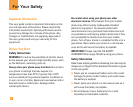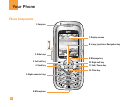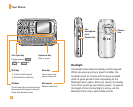14
Your Phone
Backlight
A backlight illuminates the display and the keypad.
When you press any key or open the folder, the
backlight turns on. It turns off if no key is pressed
within a given period of time, depending on the
Backlight menu option. After one minute, the display
turns off to conserve your battery power. To specify
the length of time the backlight is active, set the
Backlight Timer menu option (Menu 9.2.2).
Text input key
Toggle between ,
and text.
Shift key
]A tab for shift function.
]Double tab for shift lock.
Softkeys
The left and right soft keys activate
the prompts that appear in the soft
boxes directly above them.
Ear-
microphone
jack
Camera
lens
Camera Key
Space bar key
Enter a space.
Backspace
Deletes characters.
Enter key
Forces a line feed
when editing text.