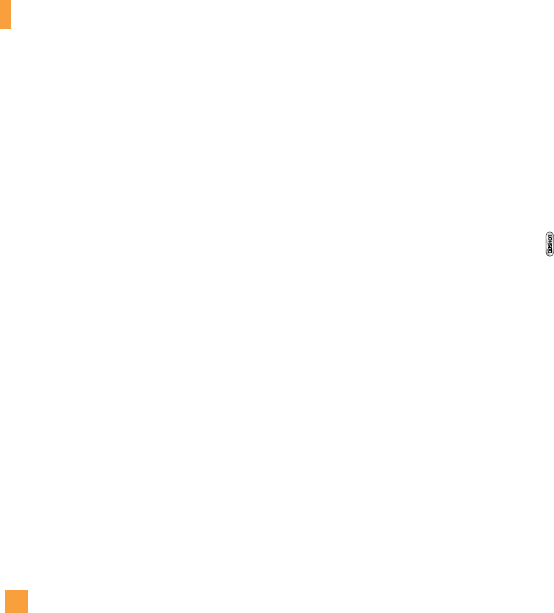
56
My Stuff
n
Note
Pictures supplied as default can only be used under the Set
As Wallpaper mode.
Multimedia Contents Menu 7.5
The right soft key [Options] will bring up the following
options.
] Send Via Text Message: Animation can be sent via
MMS.
] Send Via Multimedia Message: Downloaded
Animation can be sent via MMS.
] Set As Wallpaper: Currently selected Animation can
be set as a Wallpaper.
] Delete: Currently selected Animation can be
deleted.
] Edit Title: Title of currently selected Animation can
be edited.
] Delete All: All Animations can be deleted.
Tools Menu 7.6
Camera (Menu 7.6.1)
The phone supports 4 modes that can be set to capture
images and they are 128X160, 160X120, 320X240 and
640X480(default).
You can access camera feature directly by pressing
and holding the about (camera key) 2 seconds.
Take Photo
Using the camera module built in your phone, you can
take pictures of people or events while on the move.
Additionally, you can send photos to other people in a
picture message.
The right soft key [Options] will bring up the following
options.
] Image Size: Sets the image size to one of
128X160(Mobile), 160X120(QQVGA), 320X240(QVGA),
640X480(VGA). The selected image size displays on
the capture screen.
] Brightness: This adjusts the brightness level of the
screen and there are 9 levels of setting.


















