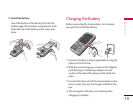Installation
22
Memory card formatting
Before you start using the memory card it is necessary
to format it. After you insert the memory card, select
Menu-Settings-Reset settings-Clear external memory
(Menu #.8), then press OK. This operation should be
done only when you insert memory card for the first
time. During formatting, various folders will be created
for different data types.
Note
]
Please note formatting the memory card will
erase all data on the card.
Note
]
Removal of an external memory card or turning
the mobile phone off while using the card
(Store, Copy, Remove, Initialise, Play, etc.) may
clear or initialise any stored file, which in turn
may lead to severe damage on the card or
malfunction of the phone.
]
It is recommended the card be initialised within
the mobile phone. The memory card includes
some system space for any external memory
file so some capacity may survive the
initialisation of the memory card.
]
It is always advised to make a backup of any
data stored on your memory card.
Installation