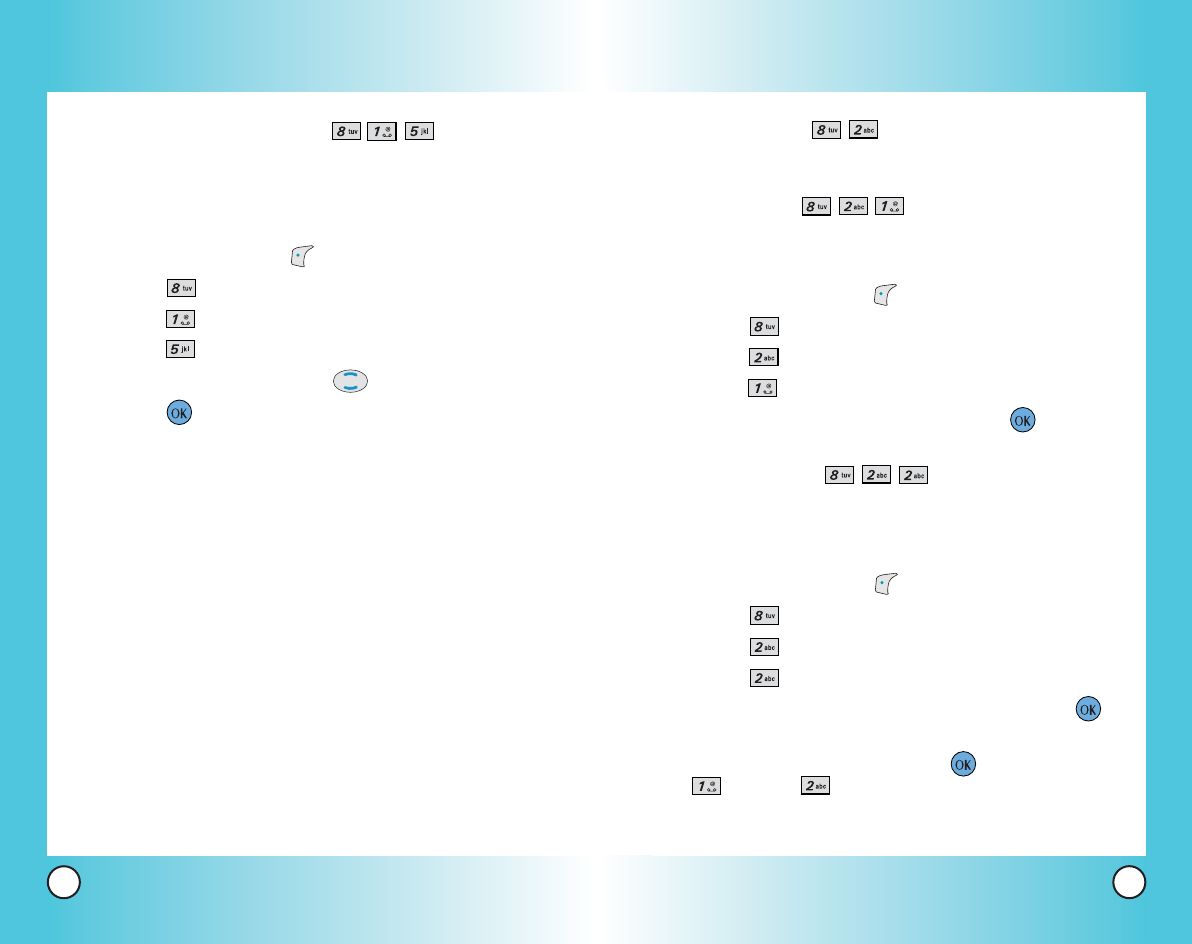
105
VX4600
104
VX4600
Display (Menu )
Options to customize the phone’s display screen.
Banner (Menu )
Allows you to enter a string of up to 16 characters
which display on the LCD screen.
1. Press Left Soft Key
Menu
.
2. Press
Settings
.
3. Press
Display
.
4. Press
Banner
.
5. Enter you banner text then press .
Backlight (Menu )
Allows you to set the duration for illuminating the
backlight. Main LCD, Front LCD, and Key Light Timer
are set separately.
1. Press Left Soft Key
Menu
.
2. Press
Settings
.
3. Press
Display
.
4. Press
Backlight
.
5. Choose a Backlight sub-menu and press .
[1] Main LCD / [2] Front LCD / [3] Key Light Timer
6. Choose a setting and press .
Timer
/
Brightness
If an amount of time is set for the timer option, the
time starts after the last key was pressed.
Using Phone Menus
Using Phone Menus
Power On/Off Tone (Menu )
Allows you to set the phone to sound a tone
when the phone is powered on, powered off, or
both.
1. Press Left Soft Key
Menu
.
2. Press
Settings
.
3. Press
Sounds
.
4. Press
Power On
/
Off Tone
.
5. Set your selection with .
6. Press to save the setting.
VX4600-(E) 111.QXD 04/1/27 10:29 AM Page 104


















