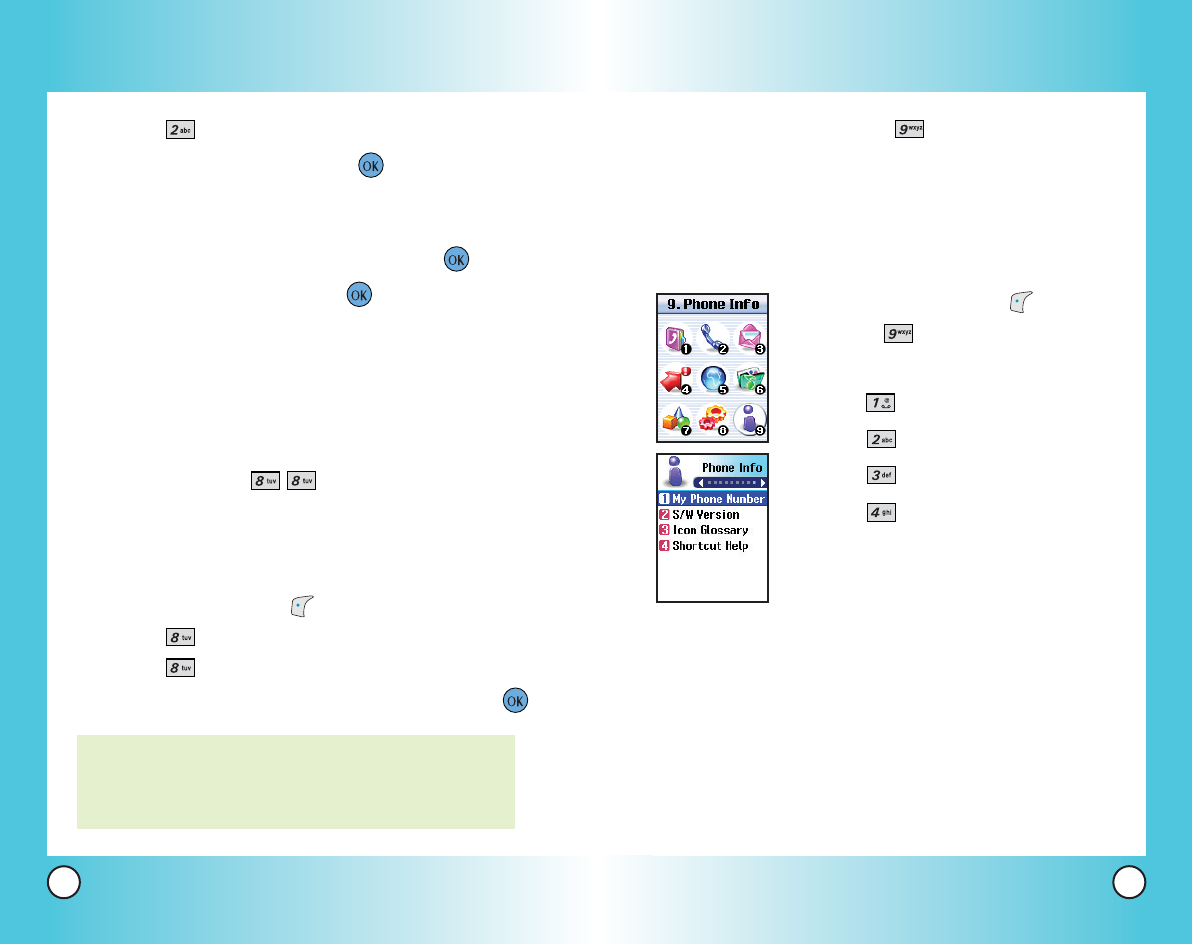
127
VX4600
126
VX4600
Phone Info (Menu )
The Phone Info menu provides you with specific
information pertaining to your phone model.
Access and Options
1. Press Left Soft Key
Menu
.
2. Press
Settings
.
3. Select a sub-menu.
●
My Phone Number
●
S/W Version
●
Icon Glossary
●
Shortcut Help
Using Phone Menus
Using Phone Menus
4. Press
Train Words
.
5. Select
Yes / No
then press .
6. If you select
Yes
, you can record Yes
according to the phone’s message prompt.
7. Select
Train
or
Un-train
then press .
8. If you select
Train
, press and follow the
voice prompts.
or
If you chose
Un-train
, press
Un-train
.
Location (Menu )
Menu for GPS (Global Positioning System:
Satellite assisted location information system)
mode.
1. Press Left Soft Key
Menu
.
2. Press
Settings
.
3. Press
Location
.
4. Select
Location On / E911 Only
then press .
NOTE: GPS satellite signals are not always
transmitted, especially under bad
atmospheric and environmental conditions,
indoors or otherwise.
VX4600-(E) 111.QXD 04/1/27 10:29 AM Page 126


















