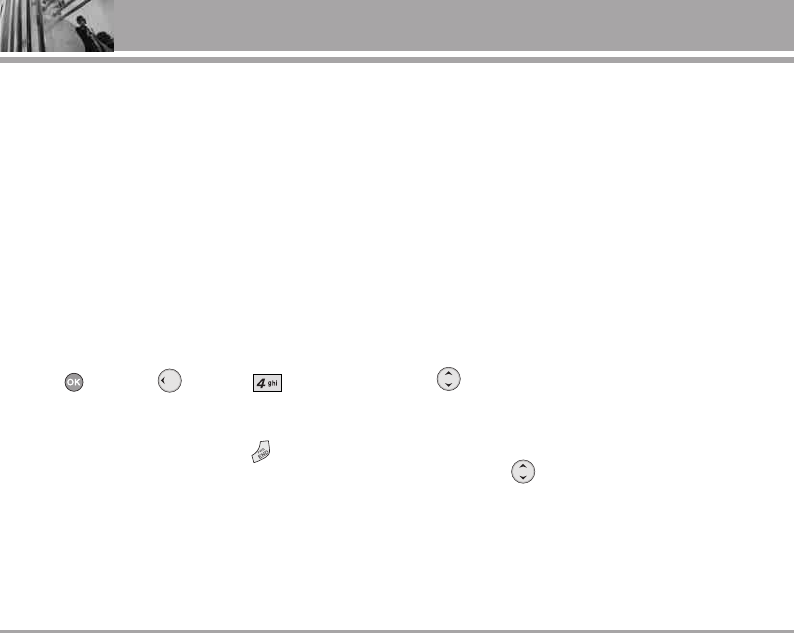
34 VX5300
4. Get News & Info
The Get News & Info feature allows you to access
news, sports, weather, and email from your Verizon
Wireless device. Access and selections within this
feature are dependent upon your service provider.
For specific information on Get News & Info
access through your phone, contact your service
provider.
Accessing News & Info Feature
Get the latest news, stock quotes, and movie
listings.
1. Press [MENU], 2 times, .
Ending a Browser Session
End a Browser session by pressing .
Navigating Through the Browser
On-screen items appear in one of the following ways:
●
Numbered options
You can use your numeric keypad or you can
select the items by moving the cursor and
pressing the appropriate Soft Keys.
●
Links embedded in content
You can act on the options or the links using the
Soft Keys just below the display screen.
●
Text or numbers
You can select the items by moving the cursor
and pressing the appropriate Soft Keys.
Scrolling
Use to scroll through the content. A cursor
lets you know which item is currently selected.
Fast Scrolling
Press and hold to quickly move the cursor up
and down on the current screen.
Scrolling by Page
Press the Side Keys to move up and down a page
at a time.
34 VX5300
GET IT NOW


















