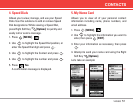VX5300 57
SETTINGS & TOOLS
For ‘Send Message’ command, use speak up
clearly with exact information stored in your
Contact list. You don’t have to include symbols,
punctuation or characters when you say a name,
other than & or @.
2.1.3 Go to <Menu>
If you say "Go to" command, the phone will display
the commanded menu and a list of options will be
provided (for example, 'Go to Bluetooth').
2.1.4 Check <Item>
Allows you to check out a wide range of items
from Phone Status, Voicemail, Messages, Missed
Calls, Time, Signal Strength. Battery to Volume level
of your phone (for example, 'Check Phone Status').
2.1.5 Lookup <Name>
You can look up names in your contacts with
options like (for example, 'Lookup John'):
Read out / Create New / Erase / Modify
2.1.6 My Account
You can get access to your Verizon Wireless
account information also by using voice
commands.
2.1.7 Help
Provides a general guideline to using Voice
Commands.