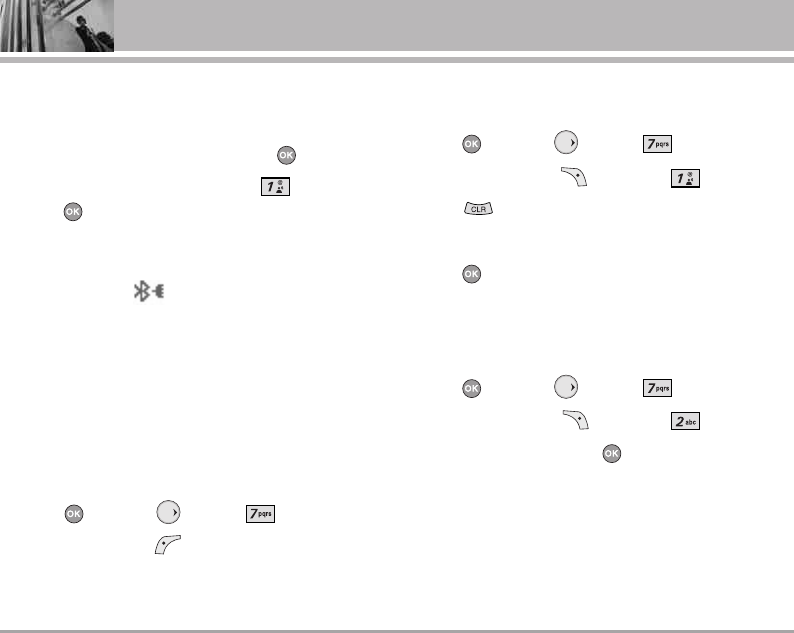
5. The handset will prompt you for the passkey.
Consult the Bluetooth
®
accessory instructions
for the appropriate passkey (typically “0000” - 4
zeroes). Enter the passkey and press .
6. Once pairing is successful, select Yes and
press to connect with the device.
7. Once connected, you will see the device listed in
the Paired Devices menu and the Bluetooth
®
connected icon will show up on your
enunciator only when connected to the audio
device.
NNOOTTEE
Bluetooth
®
functionality doesn't work on a phone
connected to a hands-free car kit.
Power
Allows you to set the Bluetooth
®
device power
On/Off.
1. Press [MENU], 2 times, .
2. Press Left Soft Key for On.
NNOOTTEE
By default, your device’s Bluetooth
®
functionality
is turned off.
My Phone Name
Allows you edit the name of the Bluetooth
®
device.
1. Press [MENU], 2 times, .
2. Press Right Soft Key [Settings], .
3. Press to clear the existing name.
4. Use the numeric keypad to enter a new custom name.
5. Press to save and exit.
Discovery Mode
Allows you to set On/Off.
1. Press [MENU], 2 times, .
2. Press Right Soft Key [Settings], .
3. Select On / Off, then press .
NNOOTTEE
If you choose On, Discovery Mode, your device
is able to be searched by other in-range
Bluetooth
®
devices.
74 VX5300
SETTINGS & TOOLS


















