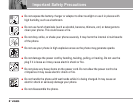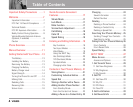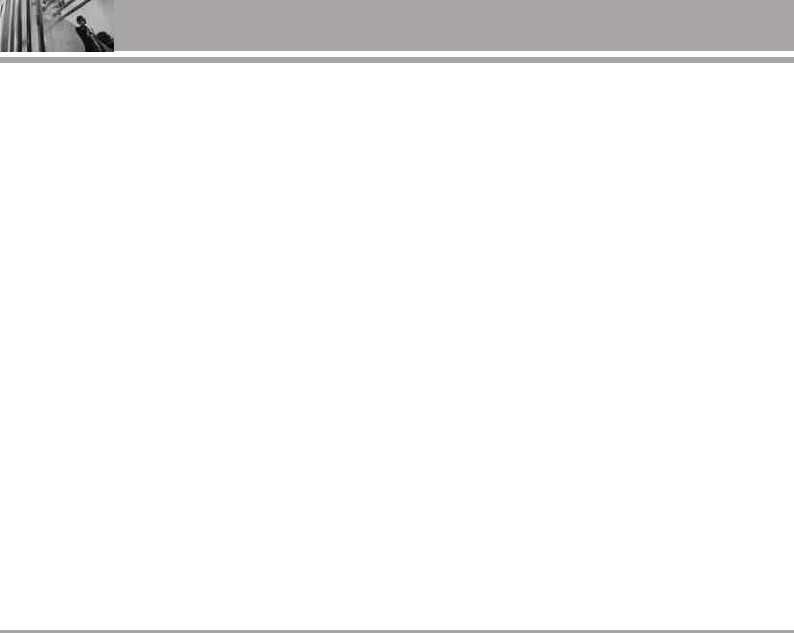
6 VX53006 VX5300
Table of Contents
4. Display Settings . . . . . . . . . . . . . . . .63
4.1 Banner . . . . . . . . . . . . . . . . . . . .63
4.1.1 Personal . . . . . . . . . . . . . . .63
4.1.2 ERI Banner . . . . . . . . . . . . . .63
4.2 Backlight . . . . . . . . . . . . . . . . . . .64
4.3 Wallpaper . . . . . . . . . . . . . . . . . . .64
4.4 Display Themes . . . . . . . . . . . . .64
4.5 Fonts . . . . . . . . . . . . . . . . . . . . . .65
4.6 Clock Format . . . . . . . . . . . . . . . .65
5. Phone Settings . . . . . . . . . . . . . . . .65
5.1 Standalone Mode . . . . . . . . . . . . .66
5.2 Shortcut Key . . . . . . . . . . . . . . . .66
5.3 Language . . . . . . . . . . . . . . . . . . .66
5.4 Location . . . . . . . . . . . . . . . . . . . .66
5.5 Security . . . . . . . . . . . . . . . . . . . .67
5.5.1 Lock Mode . . . . . . . . . . . . . .67
5.5.2 Edit Code . . . . . . . . . . . . . . .67
5.5.3 Reset Default . . . . . . . . . . .68
5.6 System Select . . . . . . . . . . . . . . .68
5.7 NAM Select . . . . . . . . . . . . . . . . .68
5.8 Auto NAM . . . . . . . . . . . . . . . . . .68
6. Call Settings . . . . . . . . . . . . . . . . . . .69
6.1 Answer Options . . . . . . . . . . . . .69
6.2 Auto Retry . . . . . . . . . . . . . . . . . .70
6.3 TTY Mode . . . . . . . . . . . . . . . . . . .70
6.4 One Touch Dial . . . . . . . . . . . . . .72
6.5 Voice Privacy . . . . . . . . . . . . . . . .72
6.6 Connection . . . . . . . . . . . . . . . . . .72
6.7 Ringer ID . . . . . . . . . . . . . . . . . . . .72
6.8 Picture ID . . . . . . . . . . . . . . . . . . .72
7. Bluetooth
®
. . . . . . . . . . . . . . . . . . . . .73
7.1 Add New Device . . . . . . . . . . . . .73
Power . . . . . . . . . . . . . . . . . . . . . . . . .74
My Phone Name . . . . . . . . . . . . . . . .74
Discovery Mode . . . . . . . . . . . . . . . . .74
Transferring Audio . . . . . . . . . . . . . . .75
8. Memory . . . . . . . . . . . . . . . . . . . . . . .76
9. Phone Info . . . . . . . . . . . . . . . . . . . .76
9.1 My Number . . . . . . . . . . . . . . . .76
9.2 SW Version . . . . . . . . . . . . . . . . .76
9.3 Icon Glossary . . . . . . . . . . . . . . . .76
Safety . . . . . . . . . . . . . . . . . . . . . . . . . . .77
TIA Safety Information . . . . . . . . . . .77
Exposure to Radio Frequency
Signal . . . . . . . . . . . . . . . . . . . . . . . . .77
Antenna Care . . . . . . . . . . . . . . . . . .77
Phone Operation . . . . . . . . . . . . . . . .77
Tips on Efficient Operation . . . . . . . .78
Driving . . . . . . . . . . . . . . . . . . . . . . . .78
Electronic Devices . . . . . . . . . . . . . .78
Pacemakers . . . . . . . . . . . . . . . . . . .78
Hearing Aids . . . . . . . . . . . . . . . . . . .78
Other Medical Devices . . . . . . . . . .79
Health Care Facilities . . . . . . . . . . . .79
Vehicles . . . . . . . . . . . . . . . . . . . . . . .79
Posted Facilities . . . . . . . . . . . . . . . .79
Aircraft . . . . . . . . . . . . . . . . . . . . . . . .79
Blasting Areas . . . . . . . . . . . . . . . . . .79
Potentially Explosive Atmosphere . .79
Vehicles Equipped with an Air Bag .80
Safety Information . . . . . . . . . . . . . .80
Charger and Adapter Safety . . . . . .80
Battery Information and Care . . . . .81
Explosion, Shock, and Fire Hazards 81
General Notice . . . . . . . . . . . . . . . . .82
Caution:
Avoid potential hearing loss. . . . . .83
FDA Consumer Update . . . . . . . . . .85
10 Driver Safety Tips . . . . . . . . . . . . .93
Consumer Information on SAR . . .95
FCC Hearing-Aid Compatibility
(HAC) Regulations for Wireless
Devices . . . . . . . . . . . . . . . . . . . . . . . .97
Accessories . . . . . . . . . . . . . . . . . . . .99
LIMITED WARRANTY
STATEMENT . . . . . . . . . . . . . . . . . . . .100
Glossary . . . . . . . . . . . . . . . . . . . . . . .102
Acronyms and Abbreviations . . . . .102
Index . . . . . . . . . . . . . . . . . . . . . . . . . .104