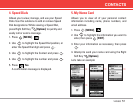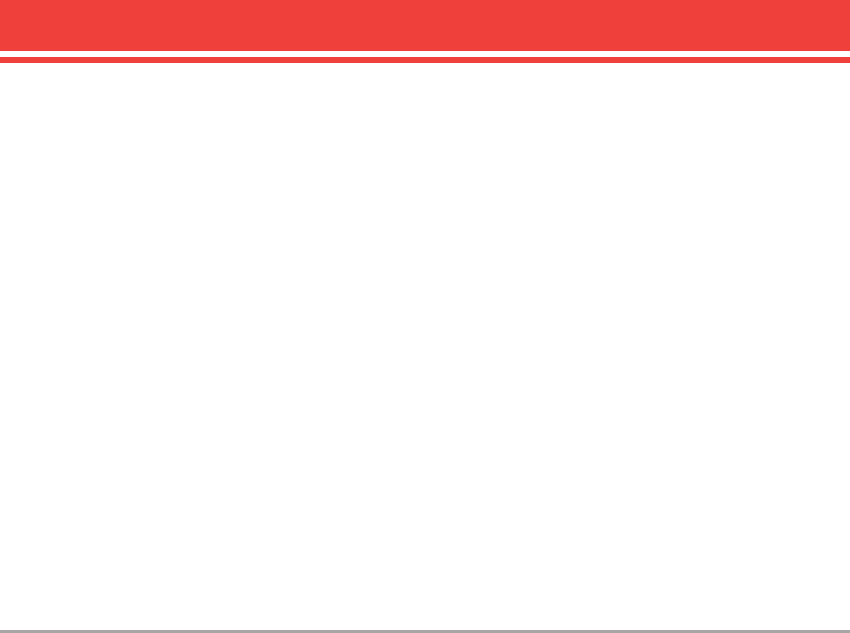
VX5300 47
MESSAGING
Message Settings Sub-Menu Descriptions
All MSG
1. Auto Save (On / Off / Prompt)
Designates whether or not to save a copy of sent
messages when transmitted.
2. Auto Erase (On / Off)
Designates whether or not to automatically
delete read, unlocked messages when the
phone's memory becomes full.
3. Quick Text
Allows you to change the pre-programmed
quick text phrases and even add your own to
make sending messages quick and easy.
4. Voice Mail #
Allows you to manually enter the access number
for Voice Mail Service if the VMS access number
isn't provided from the network.
5. Entry Mode (Word / Abc / ABC / 123)
Allows you to select the default text input method.
6. Callback #
Allows you to manually enter the callback
number.
7. Signature (None / Custom)
Allows you make/edit a signature to automatically
send with your messages.
TXT MSG
1. Auto View (On / Off)
Sets the phone to automatically display the
content of received messages instead of having
to open the message first.
2. Auto Play (On / Off)
Sets the message to scroll automatically as you
read it.