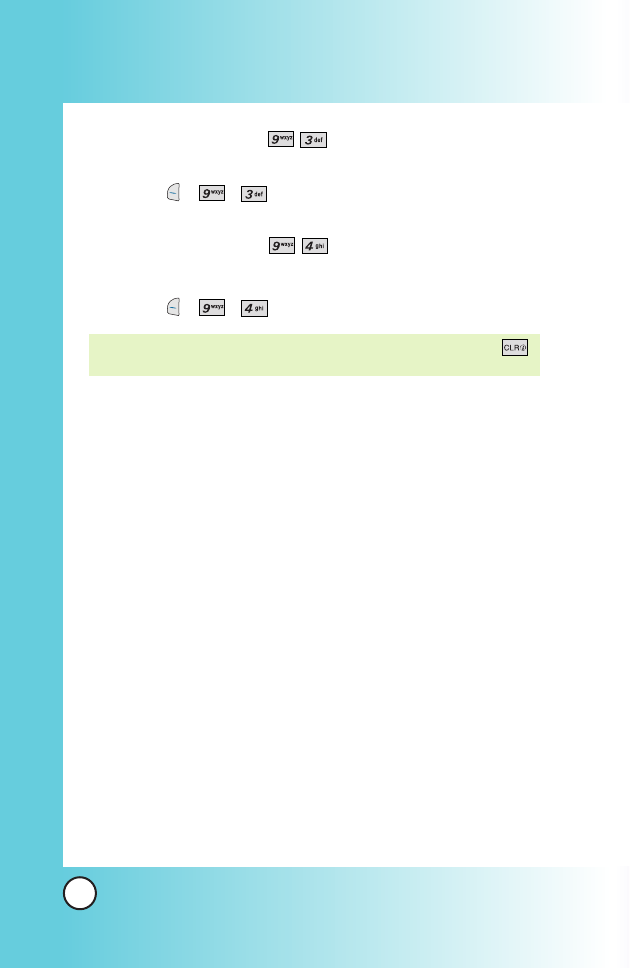
100
VX6100
Using Phone Menus
Using Phone Menus
Icon Glossary (Menu )
Allows you to view all the icons and their meanings.
1. Press , , .
Shortcut Help (Menu )
Allows you to view condensed information about using the phone.
1. Press , , .
NOTE:
You can also access this help information by pressing
from the Standby screen.


















