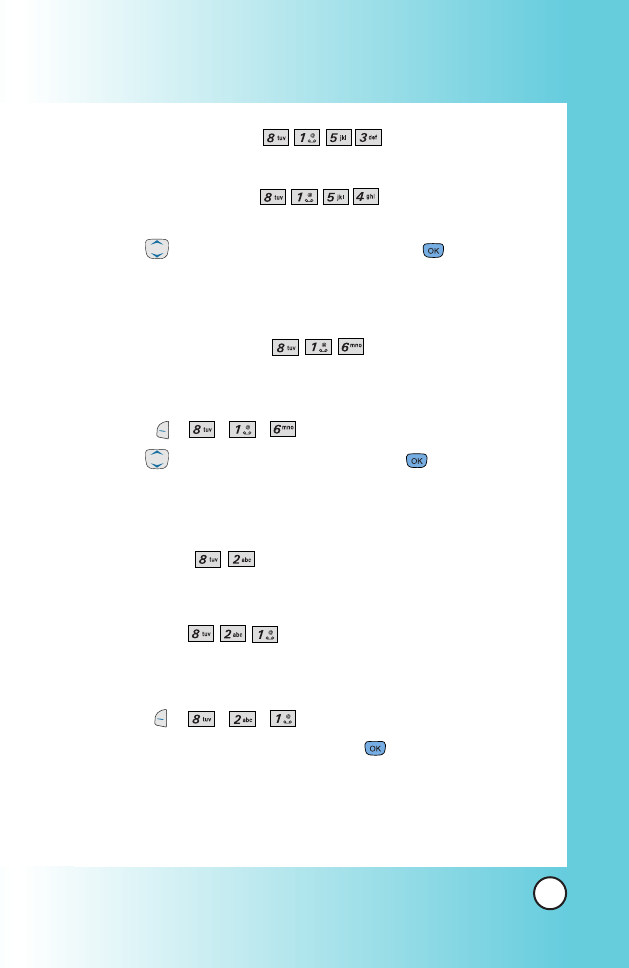
83
VX6100
Call Connect (Menu )
Alerts you when the call is connected.
Back To Top (Menu )
Alerts you when you scroll through the end of a menu list.
3. Use to set the alert setting, then press to save the
change.
On / Off
Power On/Off Tone (Menu )
Allows you to set the phone to sound a tone when the phone is
powered on and off.
1. Press , , , .
2. Use to set the alert tone, then press to save the
change.
On / Off
Display
(Menu )
Options to customize the phone’s display screen.
Banner (Menu )
Allows you to enter a string of up to 16 characters which
display on the LCD screen.
1. Press , , ,
.
2. Enter your banner text, then press .


















