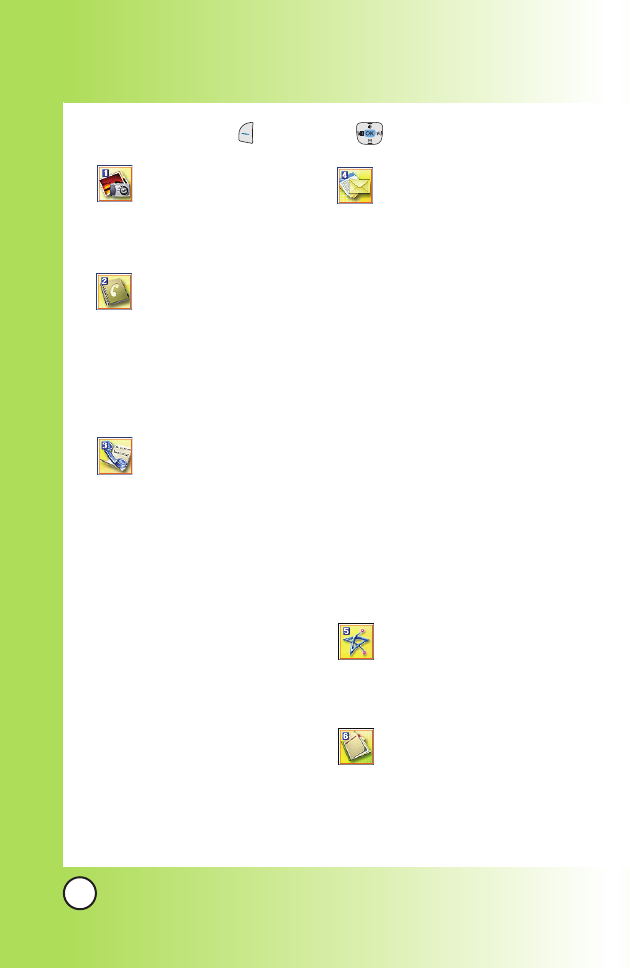
16
VX6100
Menus Over
Menus Over
view
view
Press Left Soft Key Menu. Press to Scroll.
Camera
1. Take Photo
2. Gallery
Contacts
1. List Contacts
2. New Number
3. New E-mail
4. Groups
5. Speed Dials
6. My Contact Info
Recent Calls
1. Dialed Calls
2. Received Calls
3. Missed Calls
4. Erase Calls
1. Dialed Calls
2. Received Calls
3. Missed Calls
4. All Calls
5. Call Timer
1. Last Call
2. Home Calls
3. Roam Calls
4. All Calls
6. KB Counter
1. Received
2. Transmitted
3. Total
Messages
1. Voice Mail
2. New Text Msg
3. New Photo Msg
4. Inbox
5. Outbox
6. Saved
7. Msg Settings
1. Auto Save
2. Auto Erase
3. Text-Auto View
4. Photo-Auto Receive
5. Text-Callback #
6. Voice Mail #
7. Entry Mode
8. Quick-Text
9. Text-Auto Play
0. Text-Signature
8. Erase All
1. Inbox
2. Outbox
3. Saved
4. All
easyedge
SM
1. easyedge
SM
2. Help
Media
1. Images
2. Sounds


















