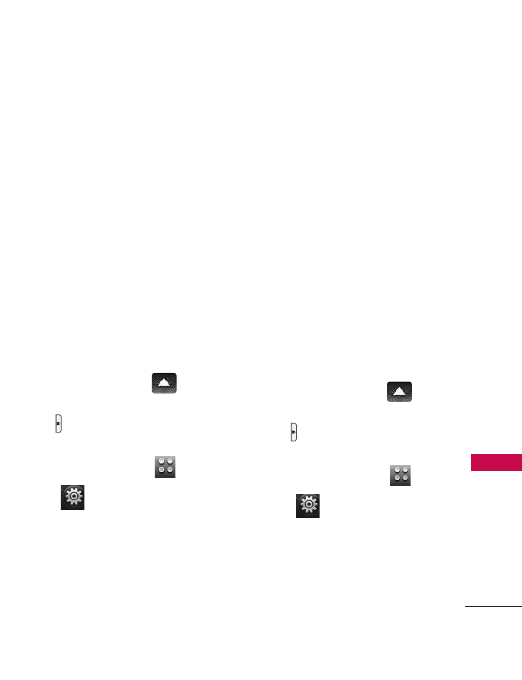
139
Settings
4. Touch
Phone Memory
.
5. Touch
Memory Usage/ My
Pictures/ My Videos/ My
Ringtones/ My Music/ My
Sounds/ My Contacts/ Move
All To Card
.
8.3 Card Memory
Shows the memory usage
information for the memory card
and lists the files, by type.
1. Unlock the Touch Screen by
sliding the Slide icon up
to unlock or press the Unlock
Key ( ) on the right side of
your phone and touch the
Menu Touch Soft Key .
2. Touch .
3.
Place your finger on the Touch
Screen and apply gentle
upward pressure to scroll the
list up, then touch Memory.
4. Touch
Card Memory
.
5. Touch
Memory Usage/ My
Pictures/ My Videos/ My
Ringtones/ My Music/ My
Sounds/My Contacts/ Move
All To Phone
.
9. Phone Info
Allows you to view the
information specific to your
phone and software.
1. Unlock the Touch Screen by
sliding the Slide icon up
to unlock or press the Unlock
Key ( ) on the right side of
your phone and touch the
Menu Touch Soft Key .
2. Touch .
3. Place your finger on the
Touch Screen and apply
gentle upward pressure to


















