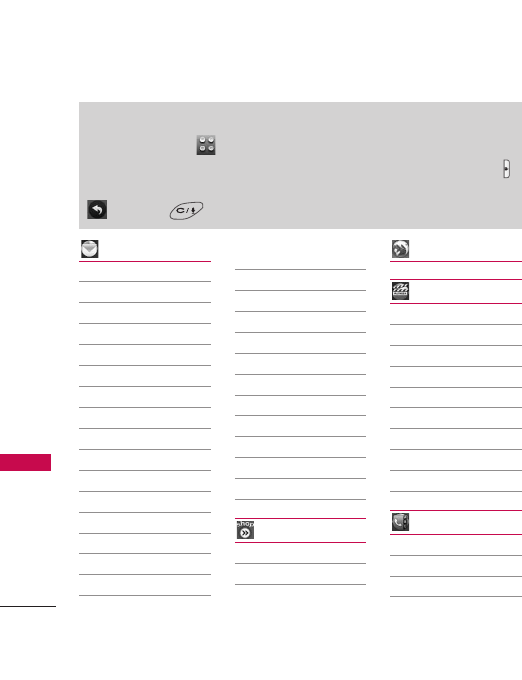
Menus Overview
26
Menus Overview
Messaging
New Message
Text Message
Picture Message
Video Message
Voice Message
Messages
Drafts
Voicemail
Settings
Messages View
Entry Mode
Text Entry Settings
Auto Save Sent
Auto Erase Inbox
Message Font Size
Text Auto View
Text Auto Scroll
Multimedia Auto
Receive
Quick Text
Voicemail#
Callback#
Signature
Delivery Receipt
Speed Messaging
Erase Options
Erase Inbox
Erase Sent
Erase Drafts
Erase All
Alltel Shop
Alltel Shop
Settings
Help
Alltel Web
Multimedia
Take Photo
Record Video
Record Voice
Images
Videos
Audios
My Ringtones
My Sounds
My FM Radio
Contacts
New Contact
Contact List
Favorites
Groups
Menu Access
Touch the MENU Touch Key to have access to phone menus.
To access the MENU, unlock first by pressing down the unlock key
on the left side of your phone. To go back to standby mode, touch
or press at the bottom center of your phone.


















