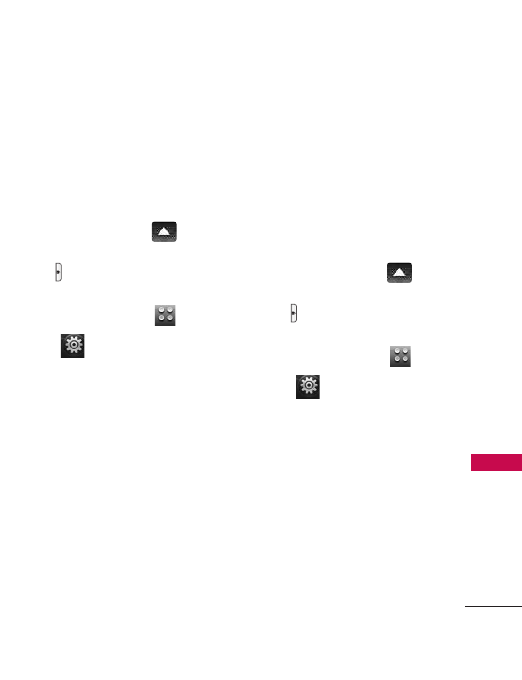
141
Settings
9.3 Icon Glossary
Allows you to view the
notification bar icons and their
meanings.
1. Unlock the Touch Screen by
sliding the Slide icon up
to unlock or press the Unlock
Key ( ) on the right side of
your phone and touch the
Menu Touch Soft Key .
2. Touch .
3. Place your finger on the
Touch Screen and apply
gentle upward pressure to
scroll the list up, then touch
Phone Info
.
4. Touch
Icon Glossary
.
10. Set-Up Wizard
This Set-Up Wizard menu will
guide you through the most
commonly used personalization
options. This way you can set
your phone up quickly and easily.
1. Unlock the Touch Screen by
sliding the Slide icon up
to unlock or press the Unlock
Key ( ) on the right side of
your phone and touch the
Menu Touch Soft Key .
2. Touch .
3. Place your finger on the
Touch Screen and apply
gentle upward pressure to
scroll the list up, then touch
Set-Up Wizard
.
4. Follow the screen prompts to
set your phone settings.


















