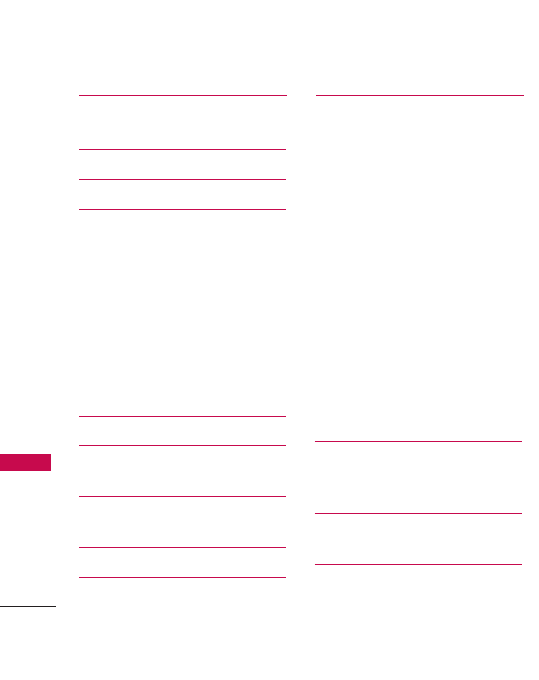
Table of Contents
4
Table of Contents
Important Safety
Precautions 1
Table of Contents 4
Welcome 9
Technical Details 10
FCC RF Exposure Information 12
Bodily Contact During Operation 12
Vehicle-Mounted the External
Antenna 13
FCC Notice and Cautions 13
Caution 14
Part 15.19 statement 14
Part 15.21 statement 14
Part 15.105 statement 15
Phone Overview 16
Quick Glance of the Touch
Screen and How to Use It 18
Calibrating the Touch
Screen 19
Shortcut Menu 20
Entering and Editing
Information 22
Getting Started with Your
Phone 29
The Battery 29
Charging the Battery 29
Charging with USB 30
How to Install a microSD
™
Card 30
How to Remove a microSD
™
Card 31
Battery Temperature Protection 32
Battery Charge Level 32
Turning the Phone On and Off 32
Signal Strength 33
Screen Icons 33
Making Calls 33
Redialing Calls 34
Receiving Calls 34
Menu Tree on the Touch
Screen 35
Menu Access 35
Shortcut Menu on the Touch
Screen 36
Quick Access to Convenient
Features 38


















