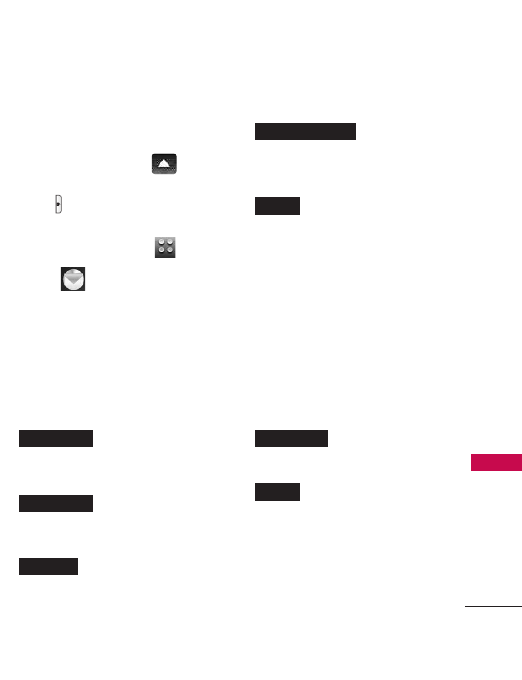
55
MESSAGING
1.2 Picture Message
1. Unlock the Touch Screen by
sliding the Slide icon up
to unlock or press the Unlock
Key ( ) on the right side of
your phone and touch the
Menu Touch Soft Key .
2. Touch .
3. Touch
New Message
.
4. Touch
Picture Message
.
5. Enter the destination
address(es) by touching the
Favorite touch key
to copy the
address from a Favorites entry,
the Contact touch key
to copy the
address from your Contact
List, the New # touch key
to manually enter
the address, or the Online
Album touch key
to send to
your Online Album.
6. Touch the Done touch key
after entering the
recipient(s) (up to 10).
7. Touch the Text field, then type
your message with the touch
keypad.
8. Touch the Picture field. The
pictures in your phone will
display. To select a picture,
simply touch it, then touch
the Select touch key
.
9. Touch the Send touch key
. A confirmation
message is displayed.
SEND
SELECT
DONE
Online Album
New #
Contact
Favorite


















