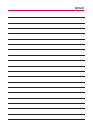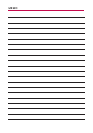132
Index
Internet 44
L
Labeling a Conversation 63
Latitude 48
LIMITED WARRANTY
STATEMENT 127
Listening to Your Voice
mail 42
Locking the Screen 23
M
Managing Multiple Calls 41
Messaging 65
Browser 44
Browser pages 44
Music 79
N
NON-IONIZING
RADIATION 93
Notification icons 11
Notifications 21
O
Opening Android Market
and Finding
Applications 78
Opening Email and the
Accounts Screen 53
Opening Gmail and Your
Inbox 59
Opening Music and
Working with Your
Library 79
Opening YouTube and
Watching Videos 82
Optimizing Battery Life 6
Options menus 19
Overview 18
P
Phone 71
Phone and Web search
using text entry 22
Phone Overview 2
Phone’s Status Icons 10
Places 49
Placing and Ending Calls
37
Play a voice memo 83
PREVENTION OF
HEARING LOSS 91
R
Reading Your Messages 54
Rear View 3
Record a voice memo 83
Recording a quick video 75
RSS Reader 49
S
Safety 97
SAFETY IN AIRCRAFT 91
Safety Information 99
SAFETY PRECAUTIONS
FOR DIRECT
SUNLIGHT 91
SAFETY PRECAUTIONS
FOR POWER SUPPLY
UNIT 90
SAFETY PRECAUTIONS
FOR PROPER
GROUNDING
INSTALLATION 90
SAFETY PRECAUTIONS
FOR RF EXPOSURE 92
Searching For Locations
and Places 46
Setting an Unlock Pattern
23
Signing in and Opening
your Friends List 68
Signing into Your Google
Account 9
Specifications 114
Starring a Message 64
Status icons 10, 69
Swype Tips 14
Synchronizing and
displaying calendars 85
T
Taking a quick photo 73
Technical Details 94
Text Input Methods 14
The Basics 3
ThinkFree Office 88
TIA Safety Information 97
To access Latitude 48
To add a VPN 33
To add an email account 56
To add an entry’s number
to your Contacts 40
To answer a call 38
To call a contact 40
To call a favorite contact 40
To change an account’s
settings 57
To change the Device
Name 29
To change the Home
screen wallpaper 25
To change the keyboard
orientation 17
To change which groups
are displayed 52