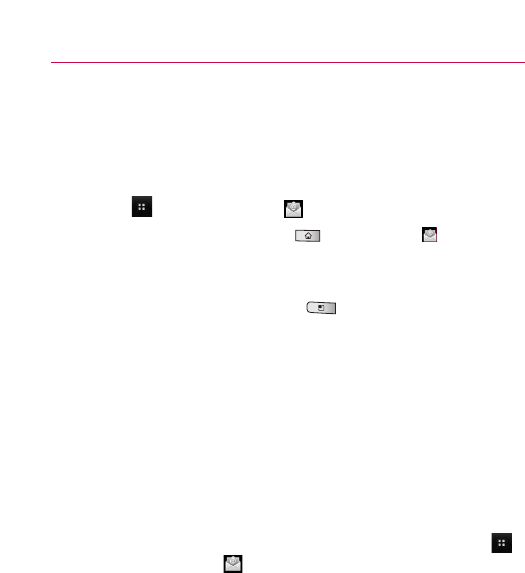
54
Communication
To open your Combined Inbox
If you have configured Email to send and receive email from more
than one account, you can view all messages sent to all accounts
in your Combined Inbox.
1. From the Home screen, touch the
Applications Launcher
Key
, then touch Email .
SHORTCUT
Press the Home Key , then touch Email on the Home
screen.
2. If you have multiple email accounts, touch Combined Inbox
(in the Accounts screen). If you are not on the Accounts
screen, press the Menu Key and touch Accounts >
Combined Inbox
.
Only your account's most recent emails are downloaded to your
phone. To download more (earlier) email messages, touch
Load
more messages
at the bottom of the emails list.
Reading Your Messages
You can read messages from your Combined Inbox, from the Inbox,
or from other folders from the individual accounts.
To read a message
1. From the Home screen, the Applications Launcher Key ,
then touch Email .
2. Touch the message you want to read.
The message opens in a screen that includes information
about who sent it, the date it was sent, and other related
information.


















