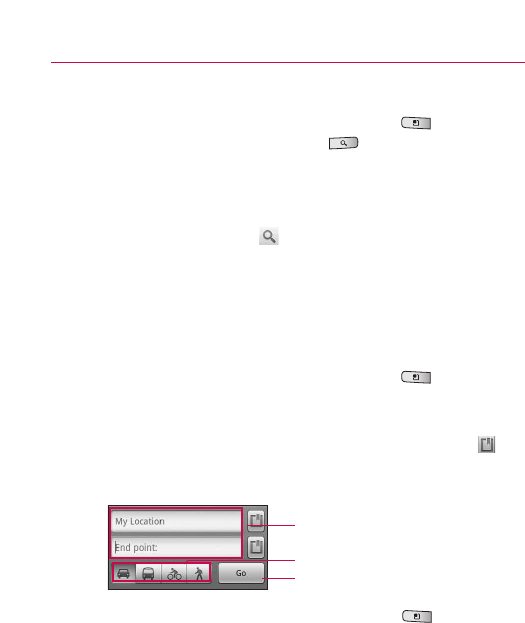
47
Web
To search for a location
1. While viewing a map, press the Menu Key and touch
Search or press the Search Key .
2. In the search box, enter the place you're looking for. You can
enter an address, a city, or a type of business or
establishment. For example,
“
theater in New York
”
.
3. Touch the
Search icon .
Markers with letter labels indicate search matches on the
map.
Getting Directions
To get directions
1. While viewing a map, press the Menu Key and touch
Directions.
2. Enter a starting point in the first text box and your
destination in the second text box. You can also touch to
open a menu with options for selecting an address from
other locations.
To reverse directions, press the
Menu Key and touch
Reverse Start & End.
3. Touch the icon for car, public transit, bicycle or walking
directions.
4. Touch
Go.
The directions to your destination appear in a list.
T
ouc
h a mode of transport.
Touch to get directions.
Enter starting and ending locations.


















