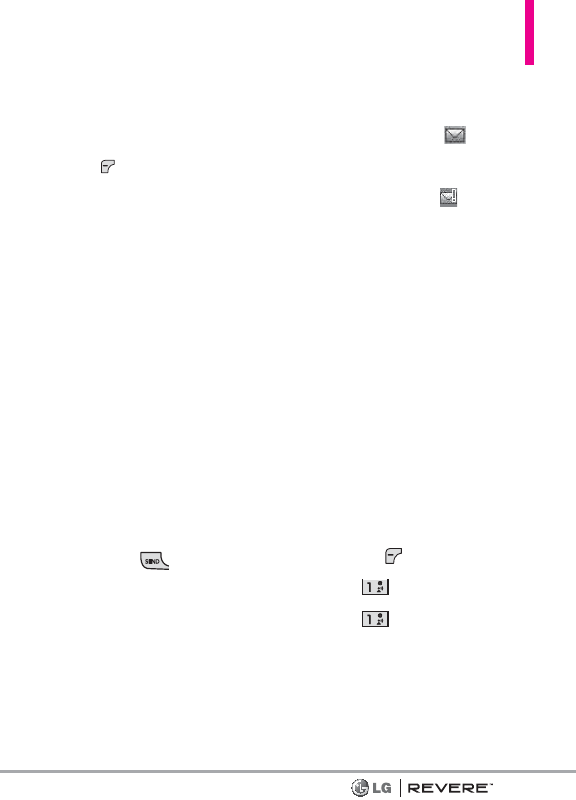
Messaging
37
Messaging
SHORTCUT
From standby mode, pressing the Left
Soft Key is a shortcut to your
Messaging.
Depending on the content and size
of your messages, the phone can
store up to 500 messages
(including a max. of 300 SMS ,
100 emergency alerts and 100
MMS messages in the Inbox).
Content stored in the message
may be limited by phone model
and service capability. Other limits
to available characters per message
may exist. Please check with your
service provider for system features
and capabilities.
●
When viewing a received
message, you can call the
sender back by pressing the
SEND Key
.
New Message Alert
Your phone can alert you when
you have new messages. Options
include:
1. The phone displays a message
on the screen.
2. The message icon ( ) is
displayed on the display screen.
In the case of a high priority
message, the icon( ) will flash.
1. New Message
Allows you to send messages (Text,
Picture, and Voice). Each message
has a destination (Address) and
information (Message). Depending
on the type of message you choose
to send, you can also attach files to
your messages including pictures,
sounds, and name cards.
1.1 TXT Message
The Basics of Sending a Text
Message
1. Open the flip and press the Left
Soft Key
[Message]
.
2. Press
New Message
.
3. Press
TXT Message
.
4. Enter the phone number of the
recipient or the email address
for an email message. You can
enter up to 20 addresses for a
single message.


















