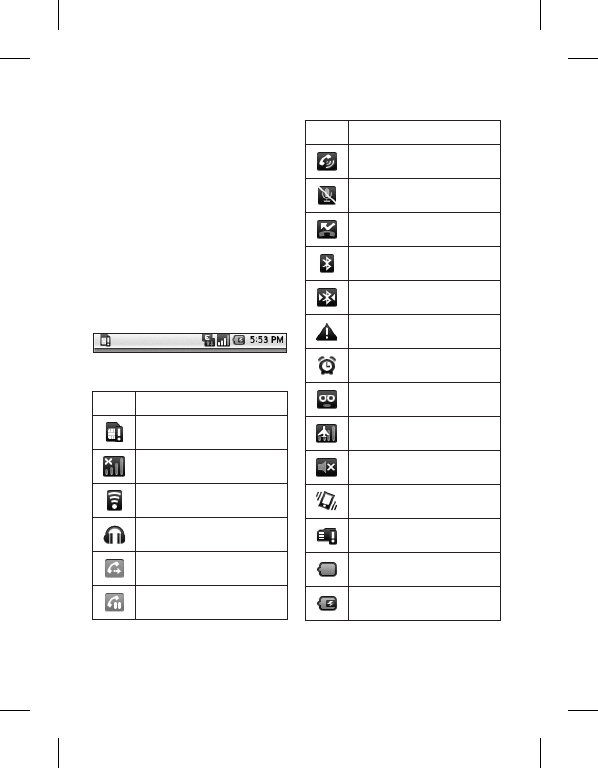
30 LG GW620R | User Guide
Your home screen
Viewing the status bar
The status bar uses different
icons to show conditions
such as signal strength, new
messages and battery life as well
as whether Bluetooth or data
connections is active.
Below is a table which explains
the meaning of icons you’re
likely to see in the status bar.
[Status bar]
Icon Description
No SIM card
Signal null
Wi-fi is on
Wired headset
Call forward
Call hold
Icon Description
Speaker phone
Call mute
Missed call
Bluetooth on
Bluetooth connected
system warning
Alarm
New voicemail
Flight mode
Silent
Vibrate
No SD card
Battery fully charged
Battery is charging


















