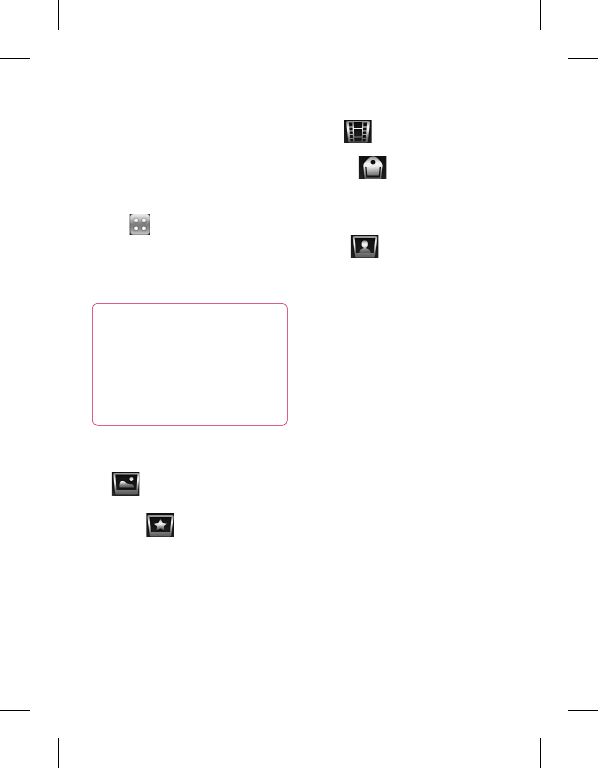
74 LG GW620R | User Guide
You can store multimedia files
to a memory card so you have
easy access to all your image and
video files.
To access the Multimedia menu,
touch
select Gallery from
Multimedia tab. You can open a
list of catalog bar that store all
your multimedia files.
Note Please make sure you
install a memory card on to the
phone to save photo and access
to all your pictures. Without a
memory card, the phone will not
show any photo or video at all.
There are five catalog bar as
below.
All
: Show all your pictures
and videos.
Favorite
: If you long touch
a photo or video, the option
screen will appear, select Favorite
for the photo you want to keep
as favorites. This Favorite bar will
show your favorite photos and
videos.
Video
: Show you all your
videos
Tagging : Like favorite
bar, you can tag some photos
and this bar show your tagged
photos and videos.
People : From camera, if
you set Setting-Face-Tracking
and take photo, that will go to
People bar. You can give new
nick name to the person of the
photo. Or connect from contacts
to match the photo with the
contact.
Timeline view
GW620R Gallery provides
timeline view of your photos and
videos. From the left side of the
screen, the date you had taken
photos will be displayed from
old to new. If you select a specific
date, all the photos you had
taken that day will be grouped in
white background.
Multimedia


















