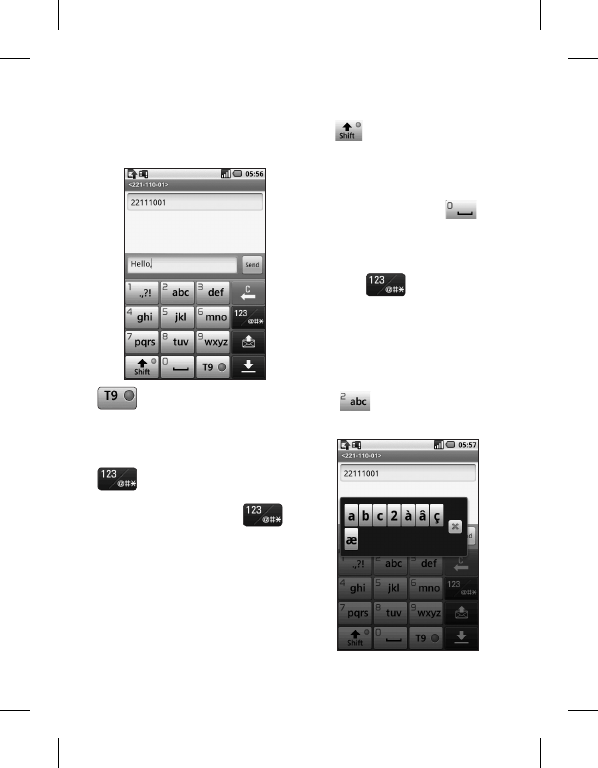
41
Entering text
Keypad.
Touch to turn on T9
predictive texting.
Touch to change the writing
language.
Tap to change between
the number, symbol and text
keypads. Touch and hold
then you will see Editor settings,
Wrighting language, Input
Method and User dictionary.
Use
to scroll through the
different keyboards in each text
entry mode (e.g. capital or lower
case letters).
To enter a space touch .
Show key mode
To input a special letter, Touch
and hold ,choose Writing
language. Select the language
you want to input.
For example, choose
Français,and return back to
entering text mode. Touch and
hold , you will see the
special letters on the screen.


















