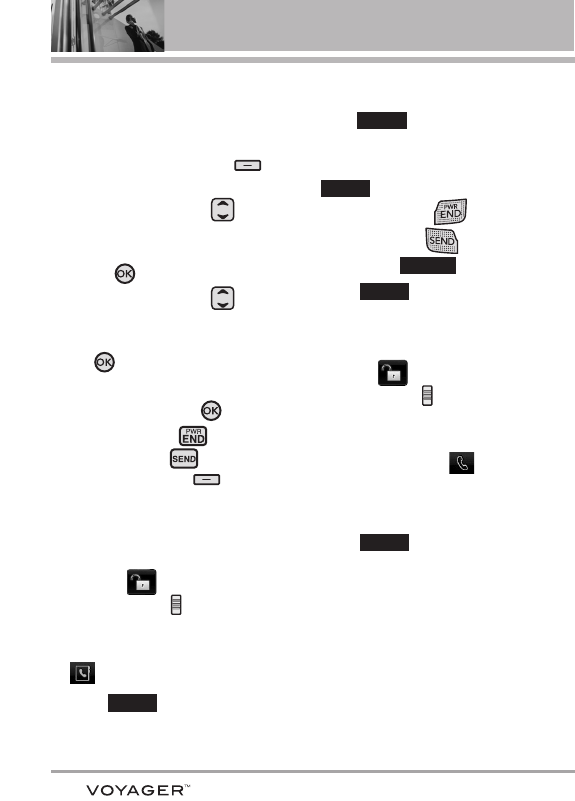30
Contacts in Your Phone’s Memory
Storing Basics
Using the Internal Keypad
1. Enter a number (max. 48 digits),
then press the Left Soft Key
[Save]
.
2. Use the Navigation Key to
scroll to
Add New Contact/
Update Existing
, then press the
OK Key .
3. Use the Navigation Key to
scroll to
Mobile 1/ Home/ Work/
Mobile 2/ Fax
, then press the OK
Key .
4. Enter a name (max. 32 characters),
then press the OK Key .
5. Press the
internal key
to
exit, the
internal key
to call,
or the Right Soft Key
[Options].
Using the External Touch Screen
1.
Unlock the Touch Screen by
touching or pulling down
the Unlock Key ( ) on the left
side of your phone.
2. Touch the contact touch soft key
.
3. Touch .
4. Touch a field, use the pop-up touch
keys to enter information, then
touch . Do this for each
field you want to enter.
5. When all fields are complete, touch
.
6. Press the
external key
to
exit, the
external key
to
call, or touch .
7. Touch .
OR
1.
Unlock the Touch Screen by
touching or pulling down
the Unlock Key ( ) on the left
side of your phone.
2. Touch the phone touch soft key for
the phone dialing pad .
3. Use the number Touch Keys that
pop-up to enter the phone number.
4. Touch , then continue
touching fields and entering
information as necessary.
SAVE
SAVE
Options
SAVE
DONE
NEW