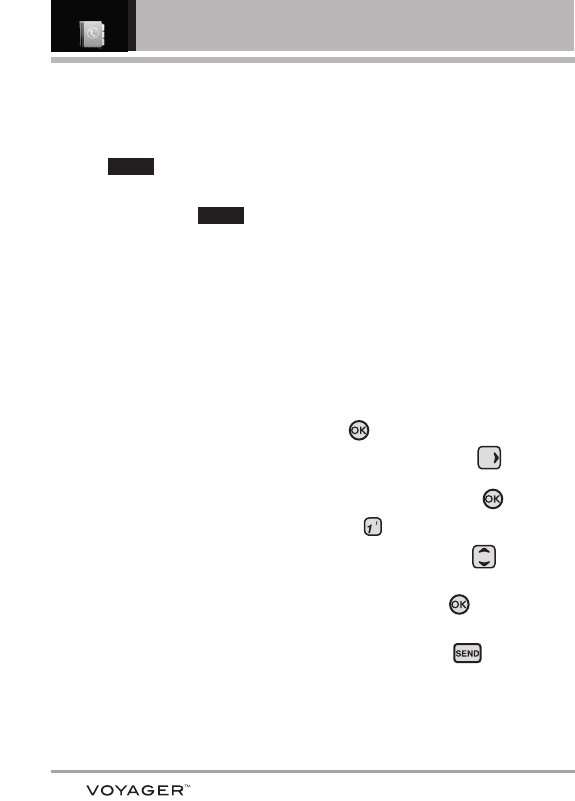
78
RECENT CALLS
3. Place your finger on the Touch
Screen and apply gentle upward
pressure to scroll the list up, then
touch 6. My Name Card.
4. Touch .
5. Enter your information as
necessary, then touch .
RREECCEENNTT CCAALLLLSS
The Recent Calls Menu is a list of
the last phone numbers or Contact
entries for calls you placed,
accepted, or missed. It's continually
updated as new numbers are
added to the beginning of the list
and the oldest entries are removed
from the bottom of the list.
1. Missed
Allows you to view the list of
missed calls; up to 90 entries.
Using the Internal Keypad
1. Open the flip and press
the OK
Key [MENU].
2. Press the Navigation Key to
scroll to the RECENT CALLS menu
and then press the OK Key .
3. Press Missed.
4. Use the Navigation Key to
scroll to an entry, then
●
Press the OK Key to view
the entry.
●
Press the internal key
to place a call to the number.
SAVE
EDIT


















