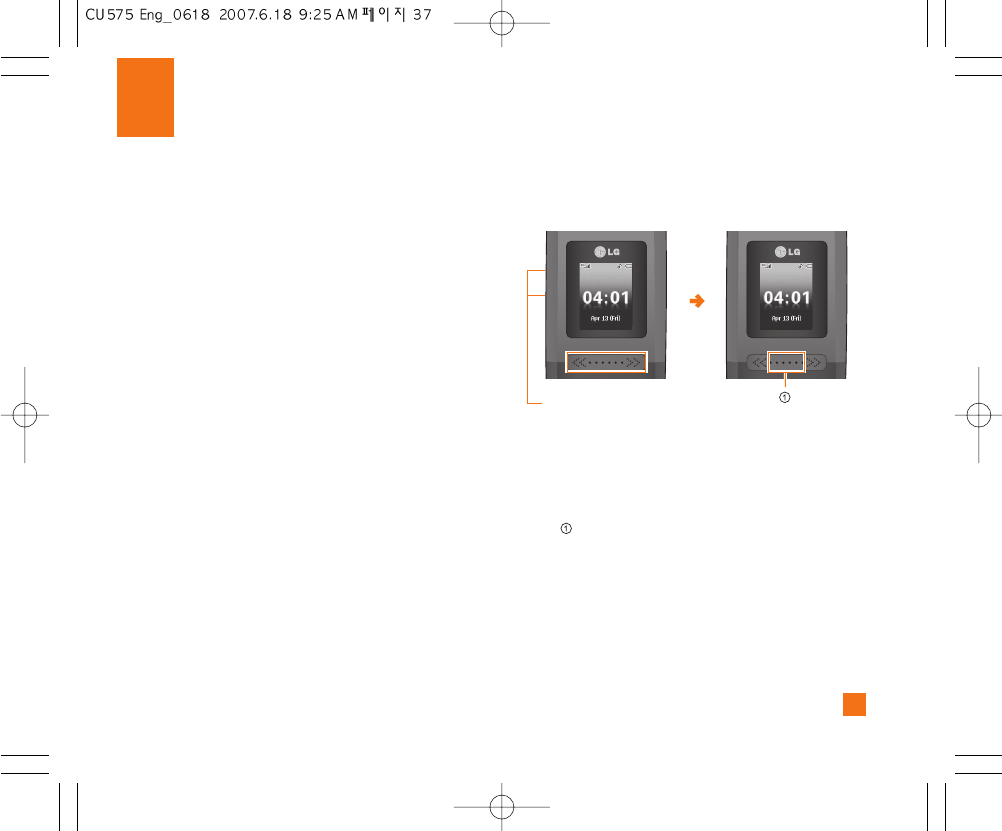
37
AT&T Music
Music Player Menu 1.1
]All Songs: You can view the entire playlist in the
internal/external memory.
]Playlists: You can create your own playlists by
choosing songs from the All Songs menu list.
]Artists: Shows the list of artists of all the songs in
internal/external memory, and shows the song of
chosen artist.
]Albums: Shows the list of albums of all the songs in
internal/external memory, and shows the song of
chosen album.
]Genres: Shows the list of genres of all the songs in
internal/external memory, and shows the song of
chosen genre.
n Note
Copyrights of music files may be protected by copyright and
intellectual property laws. Therefore, it may be required to
obtain necessary permissions or licenses before you can
reproduce or copy the materials. In some countries, national
law prohibits copying of copyrighted materials for personal
archive as well. Prior to downloading or copying the files,
please ensure that you adhere to the applicable laws and
laws of corresponding countries or regions regarding the
Terms of Use of materials.
Instruction for touch pad when the flip is closed
]The MP3 player screen is displayed if the touch
pad( ) is held down or tapped twice in quick
succession.
]You can start the function you want by selecting the
relevant menu via pressing the side key and tapping
the touch pad [OK].
Press and hold the
volume key and the
touch pad will illuminate
to show that is active.


















