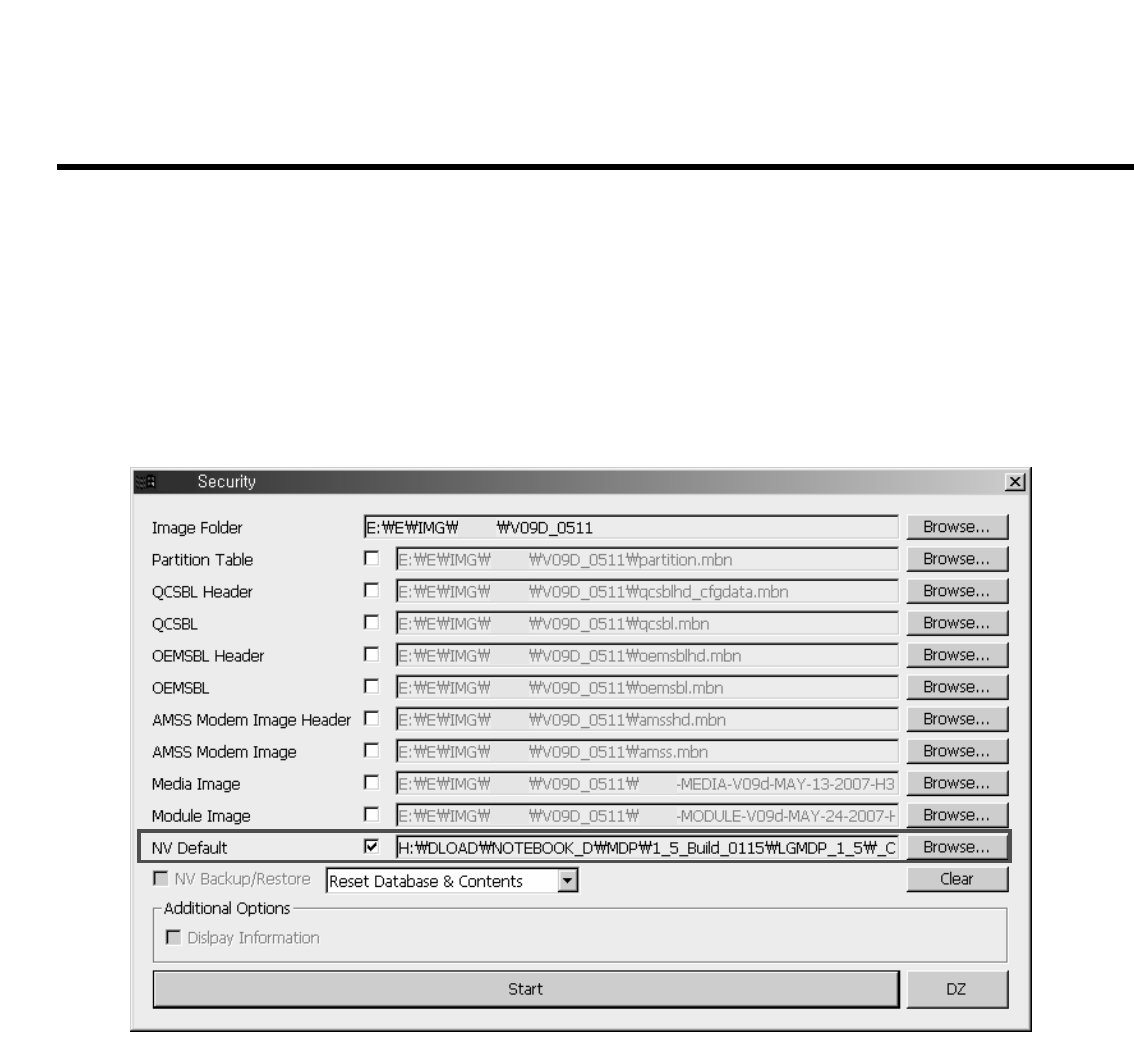
5. DOWNLOAD
- 132 -
• Click on Browse… . Select the LGMDP installation directory and a list of NV Backup files(*.nv2) will
be shown. These nv files were saved every time NV Backup option was selected, and the name of
the nv file is determined based on the time when NV Backup was done. Choose the desired NV file
to be downloaded on the handset, and click on Start.
U250/KU250
U250/KU250
U250/KU250
U250/KU250
U250/KU250
U250/KU250
U250/KU250
U250/KU250
U250/KU250
U250/KU250
U250/KU250
U250/KU250
U250/KU250


















