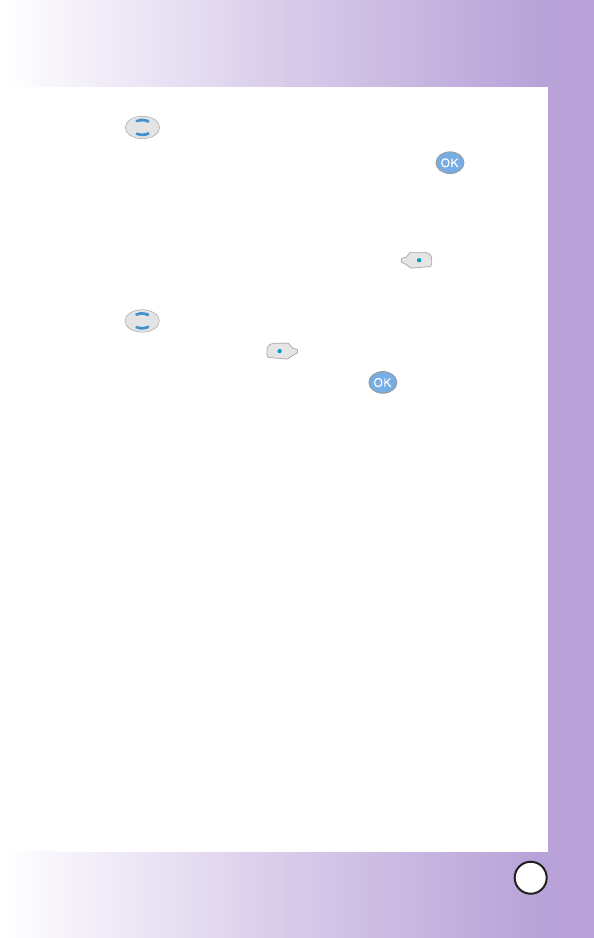
35
VX8000
3. Use to highlight the phone number.
4. Edit the phone number as necessary and press .
Editing Stored Names
1. From standby mode, press Right Soft Key [Contacts].
Your Contacts display alphabetically.
2. Use to highlight the Contact entry you want to edit,
then press Left Soft Key [Edit].
3. Edit the name as necessary and press .
*VX8000-(E) Color.QXD 11/4/04 9:34 AM Page 35


















