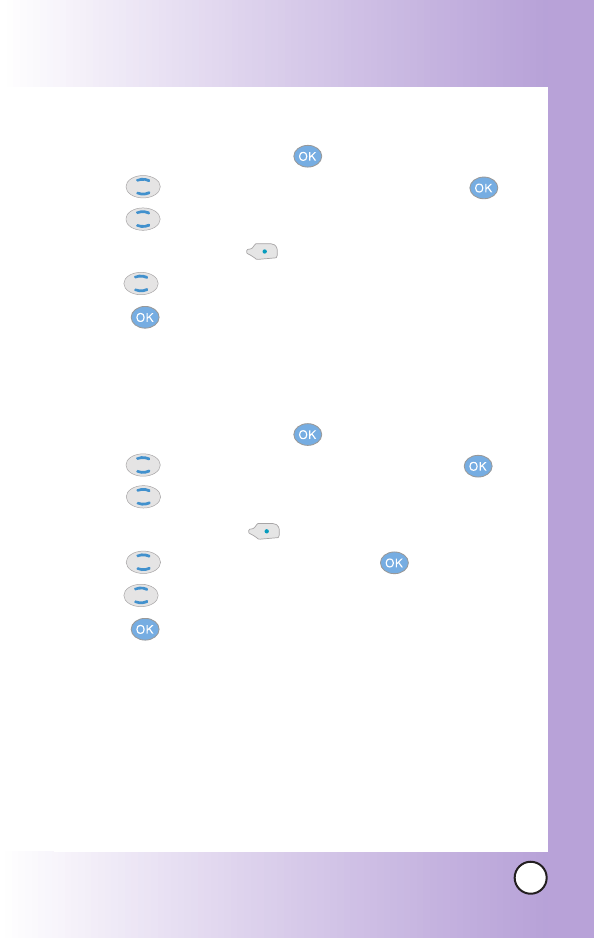
37
VX8000
Deleting a Speed Dial
1. From standby mode, press [Menu].
2. Use to highlight the Speed Dials, then press .
3. Use to highlight the Speed Dial number.
4. Press Right Soft Key [Remove].
5. Use to select Yes.
6. Press .
A confirmation message is displayed.
Deleting a Voice Dial
1. From standby mode, press [Menu].
2. Use to highlight the Voice Dials, then press .
3. Use to highlight the Voice Dial entry.
4. Press Right Soft Key [Options].
5. Use to highlight Erase and press .
6. Use to select Yes.
7. Press .
A confirmation message is displayed.
*VX8000-(E) Color.QXD 11/4/04 9:34 AM Page 37


















