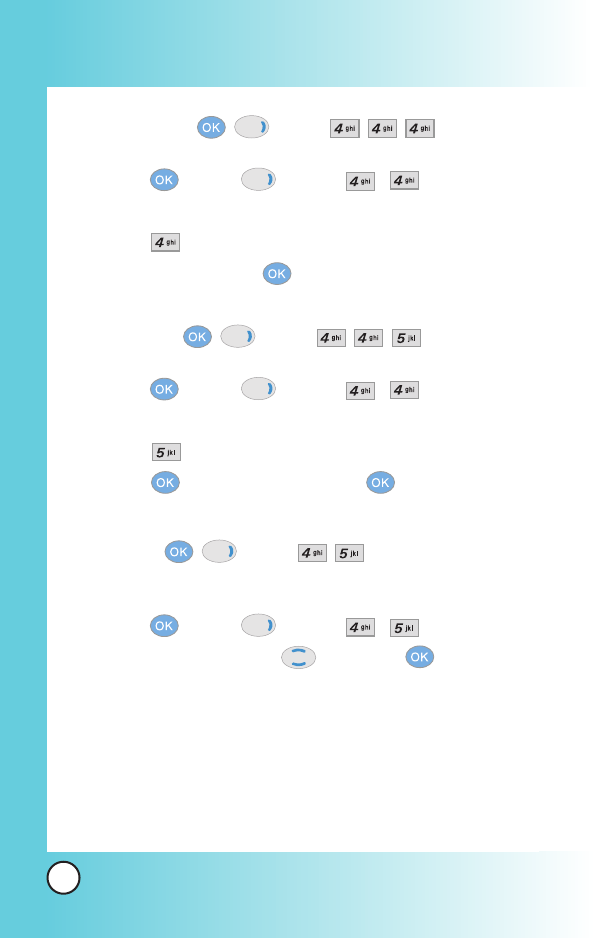
64
VX8000
Using Phone Menus
Using Phone Menus
Erase Contacts ( 2 times )
Allows you to erase all of your Contacts at once.
1. Press [Menu], 2 times, , .
2. Enter the four-digit lock code.
3. Press Erase Contacts.
4. Select Yes then press .
Reset Default ( 2 times )
Allows you to reset your phone to the factory default settings.
1. Press [Menu], 2 times, , .
2. Enter the four-digit lock code.
3. Press Reset Phone.
4. Press , select Revert then press .
Language
( 2 times )
Allows you to set the bilingual feature according to your
preference. Choose between English and Spanish.
1. Press [Menu], 2 times, , .
2. Set English / Spanish with then press .
*VX8000-(E) Color.QXD 11/4/04 9:34 AM Page 64


















