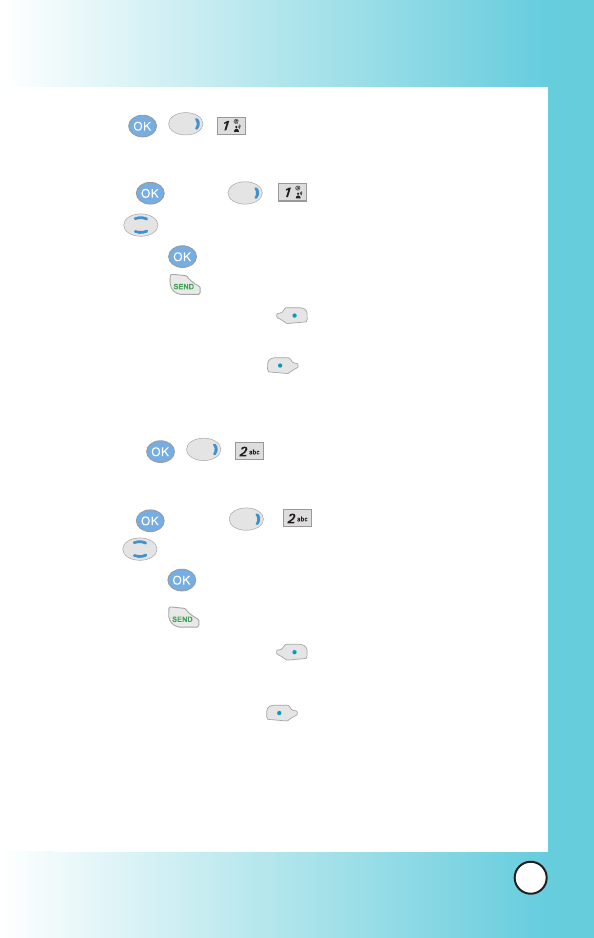
47
VX8000
Missed ( )
Allows you to view the list of missed calls; up to 30 entries.
1. Press [Menu], , .
2. Use to highlight an entry, then
●
Press to view the entry.
●
Press to place a call to the number.
●
Press Right Soft Key [Options] to select:
Save / Erase / Erase All / View Timer
●
Press Left Soft Key [Message] to select:
TXT MSG / PIX MSG
Received ( )
Allows you to view the list of incoming calls; up to 30 entries.
1. Press [Menu], , .
2. Use to highlight an entry, then
●
Press to view the entry.
●
Press to place a call to the number.
●
Press Right Soft Key [Options] to select:
Erase / Erase All / View Timer
●
Press Left Soft Key [Message] to select:
TXT MSG / PIX MSG
*VX8000-(E) Color.QXD 11/4/04 9:34 AM Page 47


















