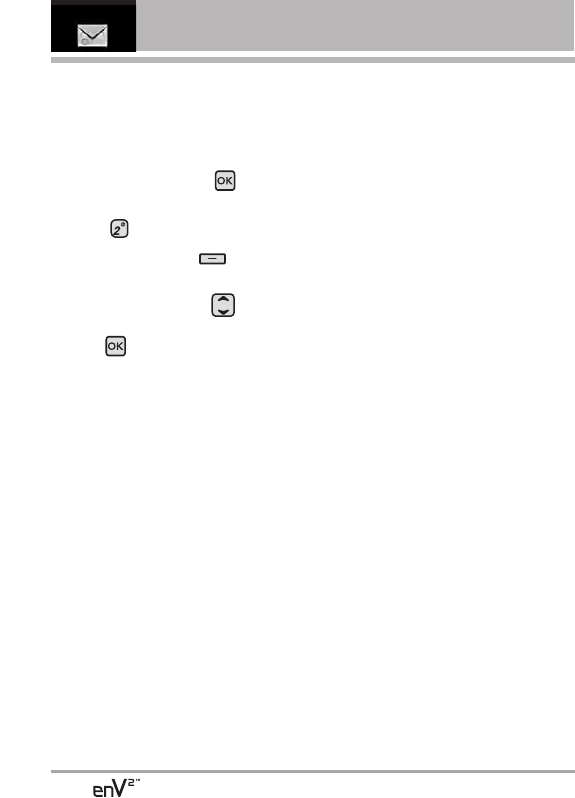
40
MESSAGING
Message Settings
Allows you to configure settings for
your messages.
Using the Internal Keypad
1.
Open the flip and press
[MENU].
2.
Press
Messaging.
3.
Press the Left Soft Key
[Settings]
.
4. Use the Directional Key to
scroll to one of the settings and
press to select it.
Message Settings Sub-Menu
Descriptions
1. Entry Mode (Word/Abc/ABC/123)
Allows you to select the default input
method.
2. Auto Save (On/Off/Prompt)
Allows you to automatically save your
transmitted messages in the Sent
folder.
3. Auto Erase (On/Off)
Allows read messages to be deleted
automatically when you exceed the
storage limit.
4. Font Size on Internal Display
Allows you to set the size of the
screen characters to Normal or
Large.
5. TXT Auto View (On/On+Readout/
Off)
Allows received message content to
be automatically displayed on the
screen and even read aloud, or
require the message to be opened to
view message content.
6. TXT Auto Play (On/Off)
Allows the display to automatically
scroll down while viewing messages.
7. Pic-Video Auto Receive (On/Off)
Allows you to automatically
download the content when receiving
a Picture/ Video message.
8. Quick Text
Allows you to display, edit, and add
text phrases. These text strings allow
you to reduce manual text input into
messages.


















