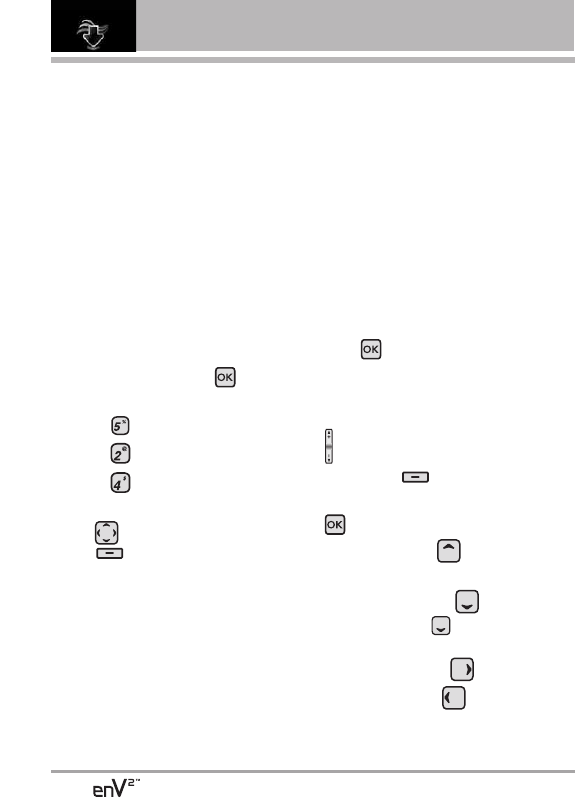
58
MEDIA CENTER
NOTE
The option 'Via Bluetooth' is not
displayed when you select pictures
protected by DRM (Digital Rights
Management). Also, the option is
available only when you select a
Bluetooth device that supports
receiving pictures.
2.4 My Videos
Allows you to view and manage the
videos stored in your phone. You
can also record and download new
videos.
Using the Internal Keypad
1. Open the flip and press
[MENU].
2. Press Media Center.
3. Press Picture & Video.
4. Press
My Videos
.
5. Select a video with the Directional
Key and press the Right Soft
Key
[Options]
.
Select one of the following options
(Options are dependent on file
types):
Send Send a video message.
Record Video Turns on the video
camera function.
To Online Album Accesses the
Online Album.
V CAST Videos Accesses V CAST
Videos feature.
Manage My Videos Allows you to
mark videos and access additional
options.
Set As Wallpaper Displays the
selected video file as the
background for your phone.
Rename Allows you to rename the
selected video.
File Info
Name/ Date/ Time/
Duration/ Size
6. Press to play.
NOTE
File storage varies according to the
size of each file as well as memory
allocation of other applications.
●
: Adjust the volume.
●
Left Soft Key : Mute/
Unmute.
●
: Pause/ Play.
●
Up Directional Key :
Shows the full screen.
●
Down Directional Key : Stop
* For WMV files, the key ends playing
the clip and goes back to My Videos menu.
●
Right Directional Key : FF
●
Left Directional Key : Rewind


















