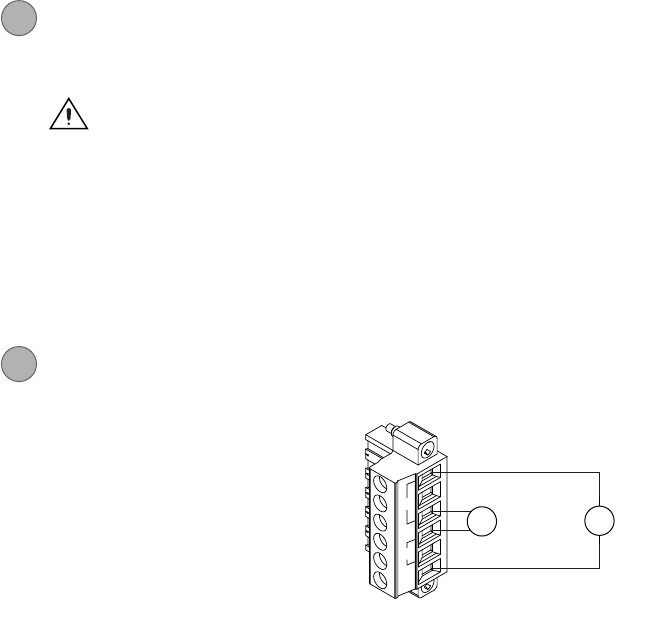
CCoonnnneecctt tthhee ccFFPP--2200
xxxx
ttoo YYoouurr NNeettwwoorrkk
Connect the cFP-20
xx
controller to an Ethernet network using the RJ-45 Ethernet port on the
controller. Use a standard Category 5 Ethernet cable to connect the cFP-20
xx
to an Ethernet hub,
or use an Ethernet crossover cable to connect the controller directly to a computer.
If the host PC is already configured on a network, you must configure the cFP-20
xx
on the same
network. If neither is connected to a network, you can connect the two directly using a
crossover cable.
In order to configure the cFP-20
xx
, it must reside on the same subnet as the host PC. If you want
to use the cFP-20
xx
on a subnet other than the one the host PC is on, first connect and configure
it on the same subnet as the host PC, then reassign a static IP address for the subnet where you
want it to be and physically move it to the other subnet.
5
CCAAUUTTIIOONN
To prevent data loss and to maintain the integrity of your Ethernet installation, do
not use a cable longer than 100 m. If you are using a 100 Mbps Ethernet, National
Instruments recommends using a Category 5 shielded twisted-pair Ethernet cable.
WWiirree PPoowweerr ttoo tthhee CCoommppaacctt FFiieellddPPooiinntt SSyysstteemm
Each cFP-20
xx
on your network requires an 11–30 VDC power supply.
A. Connect the positive lead of the primary power
supply to one of the V1 terminals and the
negative lead to one of the C terminals.
B. If you are using a backup power supply, connect
the positive lead to V2 and the negative lead to
one of the C terminals. The cFP-20
xx
uses the
power supply with the higher voltage level. V2
is isolated from the other V terminals.
6
C
V1
V2
+
–
+
–
11–30 VDC
Primary Power Supply
11–30 VDC Backup
Power Supply
(optional)
8
cFP-20xx Quick Start Guide
ni.com


















