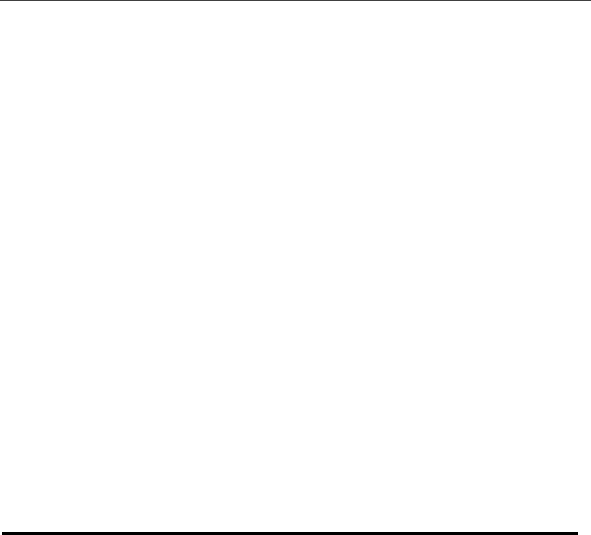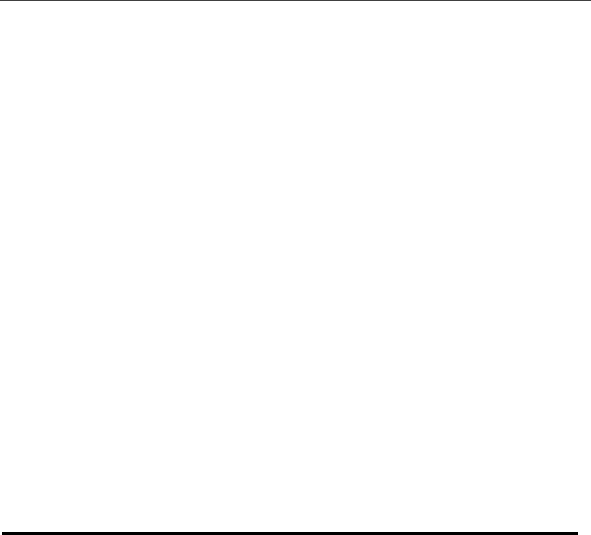
8
Nextel® Welcome Guide
nextel.com
Set a BlackBerry Device Password
1. In the BlackBerry device options, click Security Options.
2. Click General Settings.
3. Set the Password field to Enabled.
4. Set the other security options.
5. Click the trackwheel and click Save.
6. Type a BlackBerry device password and click the trackwheel.
7. Retype the password and click the trackwheel.
Set Up Your Notification Profiles
A notification profile is designed to alert or notify you of incoming
messages or calls, appointments, task reminders, and browser content.
You can create a profile that specifies:
• which sounds to use,
• what volume level of your ring to use, or
• whether to notify you if your BlackBerry device is in or out of your
holster.
The BlackBerry device has six preset notifications profiles: Loud, Vibrate,
Quiet, Normal, Phone Only, and Off. You can edit these preset
notifications, except for the Off profile for each type of notification you
receive.